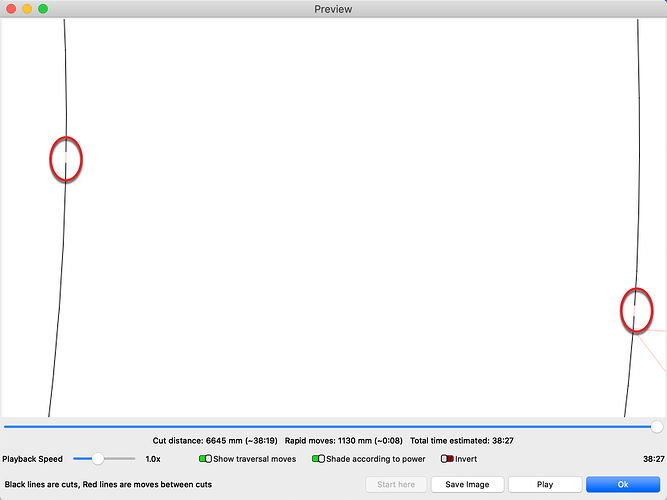After creating tabs in a project, cutting it, saving it, etc. When I open the project back up, all my tabs have disappeared from my project. I have to go back into the layer and turn them back on. I’d rather not have to remember to do this every single time I cut a job. I checked and have the most current version - from what I’ve read this was fixed a few versions ago, but its back?
What is the exact version of LightBurn and please share a file where you are seeing this consistently. I just tried a simple test, a rectangle with 4 automatically placed 2mm tabs, then saved the file. Upon opening again, I find the file as I’d expect, with all tabs as set.
tab_test01.lbrn2 (3.0 KB)
I opened that rectangle file and after opening I previewed it and had no tabs present. I then clicked on the tabs icon and 4 tabs showed up on the screen, then went back into the preview screen and they showed up. Attached is my file that I had (have) tabs on that won’t show up until I visit the tabs button again.
Version 1.4.05 says its up to date.
Standing 2 of 2.lbrn2 (109.1 KB)
Tabs do not show in your original unless you ask them to be shown. Yes, clicking the Tabs icon is one way. Another is to open the ‘Cut Settings Editor’ (double-click the layer in ‘Cuts / Layers’ window to expose), and click the layer where you placed them. I show this below. Loading your file, I note the red layer does have Tabs set. They are 1/2 a millimeter (0.50mm) so one needs to zoom-in a bit when using ‘Preview’ (another way to see the set Tabs) to see them clearly. ![]()
Thanks for the help! For some reason, when I open it and immediately send to laser, all my tabs are not cutting (your sample and mine). If I first verify the tabs by clicking tabs or visiting the cut settings for a layer, I can send it to the laser and my tabs get cut.
My fix is that I’ll rename any file that has tabs to “xxxxxx_tabs.xxx” then I’ll know to verify tabs before I cut.
This topic was automatically closed 30 days after the last reply. New replies are no longer allowed.