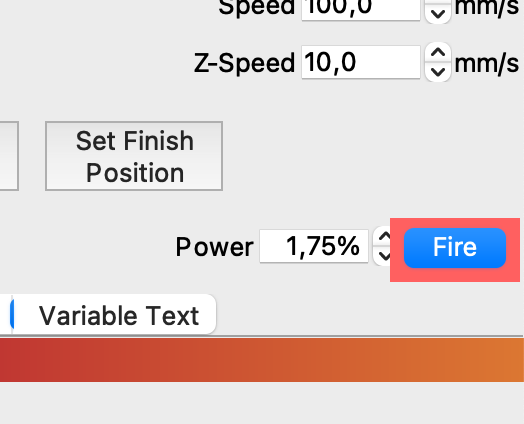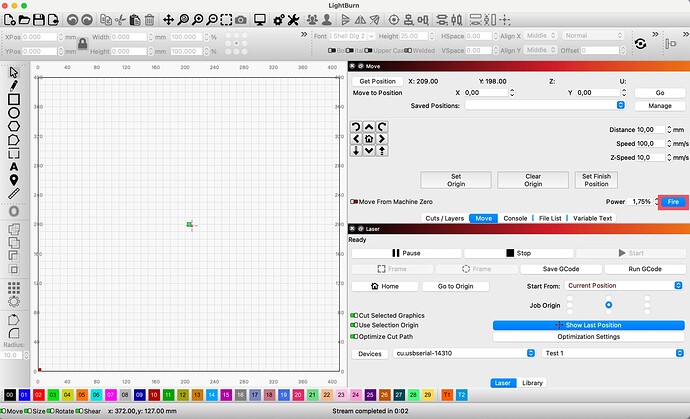Hello. I just bought a new machine ATOMSTACK X7Pro. About Installed LightBurn. The device responds to manipulations from the program, the head moves across the field. But the diode does not turn on. The laser itself does not turn on. In the program, the “fire” button lights up red. How to turn it on? Tell me please?
Make sure the laser module is connected properly. If you don’t see any issue and have a meter, test continuity of the cable from your controller to the laser module. If that’s fine, then test PWM and power voltage on the controller to make sure you’re getting proper voltages.
If that works then you may be dealing with a laser module issue.
When I run a test section with SSD. Then everything works correctly. The dog burns perfectly. And from the program I can control the position of the laser on the field.
What is SSD? Is this offline controller?
If so, how are you getting the gcode? Are you generating from LightBurn?
Can you take a screenshot of Device Settings screen? Also, run this in Console please and return results:
$$
Pretty sure they mean “SD card” that the off-line controller can accept.
@Artem The “Filre” button is only for aligning the laser to the work piece. It does not start the offline controller running. You can’t do that from Lightburn.
From your screenshot it appears that you do not have a file loaded into lightburn. When you do, you can press the “Start” button to start the job (after focussing and aligning your to your material).
This topic was automatically closed 30 days after the last reply. New replies are no longer allowed.