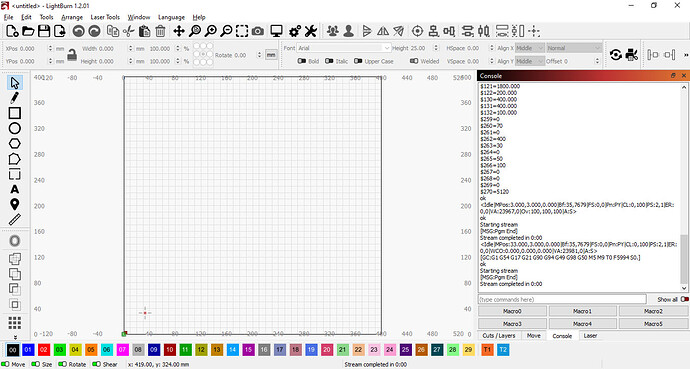Dear Berainlb,
The grinding happens instantly when my OLM2PS2 LU2-4-SF is turned on.
It first traveled left, then upon reaching the left wall, it began to go BACKWARDS (away from me/home) briefly, then began to move forwards towards Home. Grinding awfully all the while. Then it presses the limit switch at Home and stops like it hadn’t just gone totally insane 
I took a video of this in case I could share it for a better idea of what’s going on. I see that I cannot share videos on this forum however. But I could send it or post it elsewhere like on social media, like Instagram or TikTok, if you like.
I even zip tied the power cable and air assist tube up and away from the laser head to make absolutely sure it could not be in the way of the switches. It seems to be very confused about where Home is and how it should turn its motors to get there.
I have the Y plugged into its normal motor. And I tried disabling anything that had to do with the rotary.
I will also paste the Console log at the bottom in case that tells you anything.
Edit: I have just tried clicking the Move buttons to test it out. It travels left and right fine. But when I tried to move up (back), it grinded horribly and lurched and wouldn’t go. That tells me something is up with that motor?
Please let me know what else I can share to help describe my issues for you. Thank you so much.
(Here is the log from last night. You can see before I updated the firmware, it was OLF 185, and it grinded a little then wouldn’t respond to me bc of the jog error. Then, I updated the firmware, which is when you see OLF 187, but now it is scarily grinding.)
Waiting for connection…
Rotary setting update successful
G0
G0
G0
G0
G0
G0
G0
Waiting for connection…
Waiting for connection…
Waiting for connection…
ALARM:9
Homing fail. Could not find limit switch within search distance. Defined as 1.5 * max_travel on search and 5 * pulloff on locate phases.
Ortur Laser Master 2 Pro S2 Ready!
OLF:OLF 185.
OLH:OLM_ESP_PRO_V1.2.
OLM: GENERAL.
[MSG: Flame detector active,Ambient infrared value:0]
Grbl 1.1f [‘$’ for help]
[MSG:‘$H’|‘$X’ to unlock]
[MSG:Caution: Unlocked]
ok
$0=5.0
$1=100
$2=0
$3=6
$4=7
$5=7
$6=1
$10=2047
$11=0.050
$12=0.002
$13=0
$14=6
$15=0
$16=1
$17=4
$18=0
$19=0
$20=1
$21=1
$22=43
$23=3
$24=600.000
$25=3000.000
$26=100
$27=3.000
$28=0.100
$29=0.0
$30=1000.
$31=0.
$32=1
$33=1000.000
$34=0.000
$35=0.000
$36=100.000
$37=0
$39=1
$40=1
$41=0
$42=1
$43=1
$44=3
$45=4
$46=0
$56=1.000
$57=1800.000
$58=395.000
$59=6000.000
$60=0
$61=0
$62=0
$63=3
$64=1
$65=0
$100=80.000
$101=80.000
$102=2124.000
$110=10200.000
$111=10200.000
$112=600.000
$120=2200.000
$121=1800.000
$122=200.000
$130=400.000
$131=400.000
$132=100.000
$259=0
$260=70
$261=70
$262=320
$263=30
$264=0
$265=50
$266=100
$267=0
$268=0
$269=0
ok
ok
ok
[MSG: Power saving Mode enabled. Ortur powering off]
[ORIGIN: China]
[PRODUCER: ORTUR]
[AUTHOR: ORTUR]
[MODEL: Ortur Laser Master 2 Pro S2]
[OLF: 185]
[OLH: OLM_ESP_PRO_V1.2]
[OLM: GENERAL]
[DATE:22:44:33 - Oct 25 2021]
[VER:1.1f(ESP32).20210403:]
[OPT:VNMSL,35,4096,3]
Target buffer size found
ok
Starting stream
error:9
G-code locked out during alarm or jog state.
On or near line 0:
error:9
G-code locked out during alarm or jog state.
On or near line 0:
error:9
G-code locked out during alarm or jog state.
On or near line 0:
error:9
G-code locked out during alarm or jog state.
On or near line 0:
Stream completed in 0:00
error:9
G-code locked out during alarm or jog state.
Alarm:0|MPos:0.000,0.000,0.000|Bf:35,4096|FS:0,0|Pn:P|CL:0,100|PS:2,1|ER:0,0|VA:23925,0|Ov:100,100,100|A:S
ok
Starting stream
error:9
G-code locked out during alarm or jog state.
On or near line 0:
error:9
G-code locked out during alarm or jog state.
On or near line 0:
error:9
G-code locked out during alarm or jog state.
On or near line 0:
Stream completed in 0:00
error:9
G-code locked out during alarm or jog state.
error:9
G-code locked out during alarm or jog state.
error:9
G-code locked out during alarm or jog state.
error:9
G-code locked out during alarm or jog state.
error:9
G-code locked out during alarm or jog state.
error:9
G-code locked out during alarm or jog state.
error:9
G-code locked out during alarm or jog state.
error:9
G-code locked out during alarm or jog state.
[ORIGIN: China]
[PRODUCER: ORTUR]
[AUTHOR: ORTUR]
[MODEL: Ortur Laser Master 2 Pro S2]
[OLF: 185]
[OLH: OLM_ESP_PRO_V1.2]
[OLM: GENERAL]
[DATE:22:44:33 - Oct 25 2021]
[VER:1.1f(ESP32).20210403:]
[OPT:VNMSL,35,4096,3]
Target buffer size found
ok
Alarm:0|MPos:0.000,0.000,0.000|Bf:35,4096|FS:0,0|Pn:P|CL:0,100|PS:2,1|ER:0,0|VA:23893,0|Ov:100,100,100|A:S
ok
Starting stream
error:9
G-code locked out during alarm or jog state.
On or near line 0:
error:9
G-code locked out during alarm or jog state.
On or near line 0:
Stream completed in 0:00
error:9
G-code locked out during alarm or jog state.
error:9
G-code locked out during alarm or jog state.
error:9
G-code locked out during alarm or jog state.
error:9
G-code locked out during alarm or jog state.
error:9
G-code locked out during alarm or jog state.
error:9
G-code locked out during alarm or jog state.
error:9
G-code locked out during alarm or jog state.
error:9
G-code locked out during alarm or jog state.
error:9
G-code locked out during alarm or jog state.
ALARM:9
Homing fail. Could not find limit switch within search distance. Defined as 1.5 * max_travel on search and 5 * pulloff on locate phases.
[MSG:Power Supplied]
Ortur Laser Master 2 Pro S2 Ready!
OLF:OLF 187.
OLH:OLM_ESP_PRO_V1.2.
OLM:GENERAL.
[MSG: Warning: Flame Sensor Disabled by User OverRide]
[MSG: Flame detector active,Ambient infrared value:0]
Grbl 1.1f [‘$’ for help]
[MSG:‘$H’|‘$X’ to unlock]
[MSG:Caution: Unlocked]
ok
Port failed to open - already in use?
ALARM:8
Homing fail. Cycle failed to clear limit switch when pulling off. Try increasing pull-off setting or check wiring.
[MSG:Power Supplied]
Ortur Laser Master 2 Pro S2 Ready!
OLF:OLF 187.
OLH:OLM_ESP_PRO_V1.2.
OLM:GENERAL.
[MSG: Warning: Flame Sensor Disabled by User OverRide]
[MSG: Flame detector active,Ambient infrared value:0]
Grbl 1.1f [‘$’ for help]
[MSG:‘$H’|‘$X’ to unlock]
[MSG:Caution: Unlocked]
ok
Rotary setting update successful
Rotary setting update successful
Rotary setting update successful
ALARM:6
Homing fail. Reset during active homing cycle.
ok
And this is the log from today when I just now turned it on to take that video and describe its behavior upon powering on.
Waiting for connection…
[ORIGIN: China]
[PRODUCER: ORTUR]
[AUTHOR: ORTUR]
[MODEL: Ortur Laser Master 2 Pro S2]
[OLF: 187]
[OLH: OLM_ESP_PRO_V1.2]
[SN: 29E352AC5801A30FD9CB32D072661CEA]
[OLM:GENERAL]
[DATE:17:26:04 - Dec 15 2021]
[VER:1.1f(ESP32).20210403:]
[OPT:VNMZHSL,35,7680,3]
Target buffer size found
ok
Homing
ALARM:8
Homing fail. Cycle failed to clear limit switch when pulling off. Try increasing pull-off setting or check wiring.
ok
Ortur Laser Master 2 Pro S2 Ready!
OLF:OLF 187.
OLH:OLM_ESP_PRO_V1.2.
OLM:GENERAL.
[MSG: Warning: Flame Sensor Disabled by User OverRide]
[MSG: Flame detector active,Ambient infrared value:0]
Grbl 1.1f [‘$’ for help]
[MSG:‘$H’|‘$X’ to unlock]
[MSG:Caution: Unlocked]
ok
$0=5.0
$1=100
$2=0
$3=6
$4=7
$5=7
$6=1
$10=2047
$11=0.050
$12=0.002
$13=0
$14=6
$15=0
$16=1
$17=4
$18=0
$19=0
$20=1
$21=1
$22=1
$23=7
$24=600.000
$25=3000.000
$26=100
$27=3.000
$28=0.100
$29=0.0
$30=1000.
$31=0.
$32=1
$33=1000.000
$34=0.000
$35=0.000
$36=100.000
$37=0
$39=1
$40=1
$41=0
$42=1
$43=1
$44=3
$45=0
$46=0
$56=1.000
$57=1800.000
$58=395.000
$59=6000.000
$60=0
$61=0
$62=0
$63=3
$64=1
$65=0
$100=80.000
$101=80.000
$102=2124.000
$110=10200.000
$111=10200.000
$112=600.000
$120=2200.000
$121=1800.000
$122=200.000
$130=400.000
$131=400.000
$132=100.000
$259=0
$260=70
$261=0
$262=400
$263=30
$264=0
$265=50
$266=100
$267=0
$268=0
$269=0
$270=5120
ok
![]() Trying to do anything like Frame or Move to Selection would give me the error:
Trying to do anything like Frame or Move to Selection would give me the error:![]()
![]()
![]()
![]()