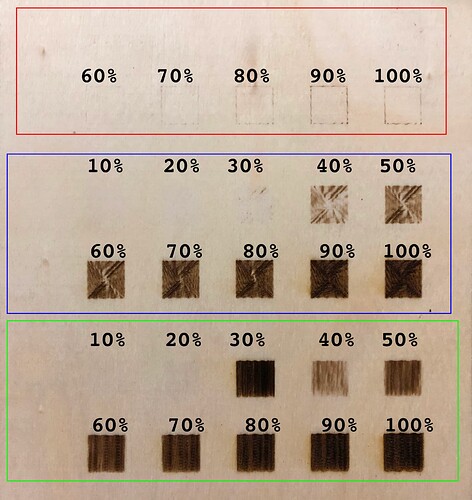I did a few test burns and I know I need to adjust speed, but I’m wondering what else I need to adjust. (Speed was set at 6,000. I’m using a Shapeoko 3 XXL with a J-Tech 14W laser.)
I have 3 sets of tests:
Red box: Lines
Blue box: Offset fill
Green box: Fill
I do get that I was running this at full speed and that is a factor. Again, it’s just testing.
I did not include the first 5 boxes (10% - 50%) because they didn’t even show up. I get that I’m running at top speed and that I need to slow things down to get darker images. (I made a mistake and the 30% in the red box was at 3,000, so it’s darker than the other boxes in that set.)
I have a few questions:
- The boxes for both offset fill and fill are not solid. What do I need to adjust or change so I get solid fill for both offset fill and normal fill?
- I know I can adjust power and speed for different levels where I’m burning something. What changes when I slow it up compared to when I increase the power?
Added: I should mention 2 points (adding this after seeing other discussions):
- I have used this setup previously to burn a few designs that were burned evenly.
- This whole system is on a UPS, which may limit the power it’s using, but considering the laser is only 14W, that’s not much compared to the power supply and, even on the UPS, it’s still, in the past, done more regular designs.