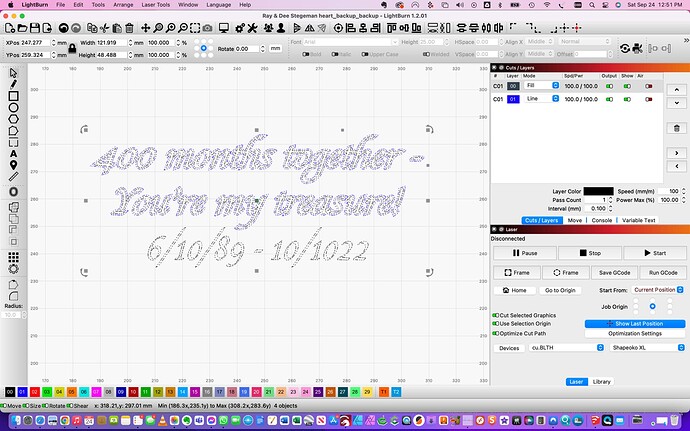I’ve updated to version 1.2.01 and I see the newer text skew handles, but the blue dot that is the text bend handle is not there anymore. I’ve seen a couple other posts that ask about this but no helpful answers. Anyone?
Can you take a screenshot where you have a text object selected and post here please?
Seems to me that’s not text. Did you convert to path at some point? Not sure what’s going on with the outline but did you apply an offset there?
Text bend will only work on objects that are actually still text type objects.
You’re right! Yes, I converted it to a path and that got rid of the bend option. Thanks!
I am running lightburn 1.2.01 on a macbook pro running big sur. I don’t have the blue dot either. what could I be doing wrong?
Never sorry I did the same thing converted it at some point lol
This topic was automatically closed 30 days after the last reply. New replies are no longer allowed.