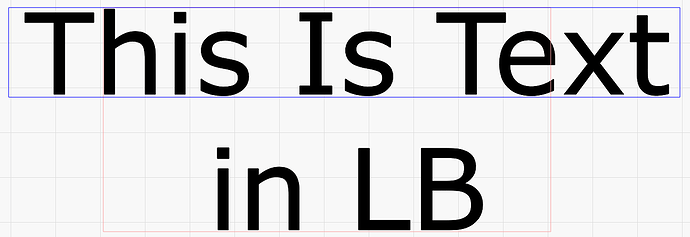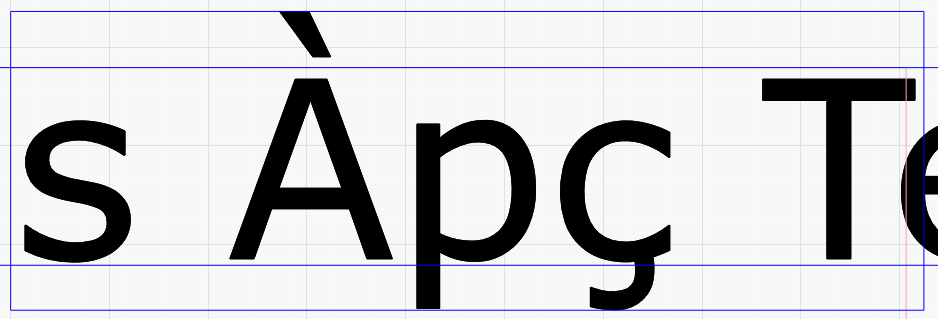Hello fellow users,
I am pretty new to lightburn, and am very happy with it so far.
I make a lot of industrial signs and panels.
Exact text height is specified by customer
My problems is, if i set for example a letter height of 3mm, its not accurate. The text is only 2.5mm high, i have to increase the height to 3.5mm to get 3mm text.
Is this a generic problem with lightburn.
Any advise would be appreciated
My apologies if this has been covered previously
No. Have you tested this also in RDWorks?
Try testing this with a large square, typically the bigger the better. Make a square of a known dimension. Compare the size of the burn against the design.
What are the results?
You can calibrate this by going to Edit->Machine Settings->Calibrate Axis for both X and Y.
Before doing this, I suggest taking ai full backup of your settings in Machine Settings.
Maybe i didnt explain it properly.
This is within lightburn, my laser produces exactly what i send.
If i zoom into 3mm text in lightburn its only 2.5mm high, but shows 3mm in text height box. Engrave it and measure, 2.5mm
Can you upload a .lbrn file that shows this?
I will upload it tomorrow as my equipment is in the shed
There are several problems when we talk about text height.
Is is the height of a uppercase letter like E? The height between the highest point of a character and the lowest one? The height between two lines?
I did a little test:
The text is Verdana 25, according to the settings. The blue box, of height between highest point (h) and lowest (rounded letters like s or e) is of height 20. The height of the LB letters is 18.2.
But the red box enclosing two lines exactly is 50, ie. twice the defined height…
But as I write this, I realize I forgot about the descenders, and if we go farther, the accents for some languages:
In this screenshot, the blue box has a height of 30.2. Larger than the set size. That’s 24.4 if we forget À and ç…
And that’s just for one font, it might vary with another.
So if you want an exact size, I fear you have to do as you already do: adjust the size setting until you get the right value for your use case, with the help of some enclosing box as shown.
This topic was automatically closed 30 days after the last reply. New replies are no longer allowed.