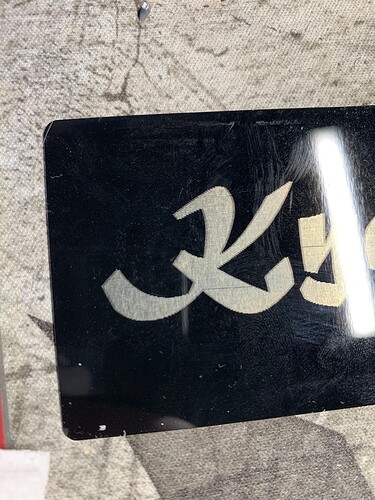Can anyone point me in the direction of how to fix this problem? I’m not sure how to phrase it to find any info on my problem but the text almost has a shadow. I apologize if this has been brought up before. Machine is an Xtool D1 pro 10w
What you’re seeing there is offset scanning. It’s typically caused by either backlash in the drive mechanism or through system latency.
Can you confirm that you created the device in LightBurn by importing the xTool provided .lbdev file or by using “Find My Laser” in LightBurn version 1.3 or newer? If so, you should have the relevant offset scanning adjustments to account for system latency. In that case, it’s almost certainly a mechanical issue. I’d first suggest checking that the pinion gear is secured properly to the stepper motor shaft. If you did not use the .lbdev file then the precanned scanning offsets have not been configured for your laser.
Recreate the device using the latest LightBurn version or by using .lbdev file from here:
Use LightBurn to Operate xTool D1 Pro – xTool
This topic was automatically closed 30 days after the last reply. New replies are no longer allowed.