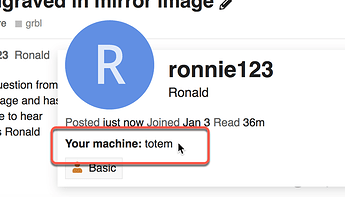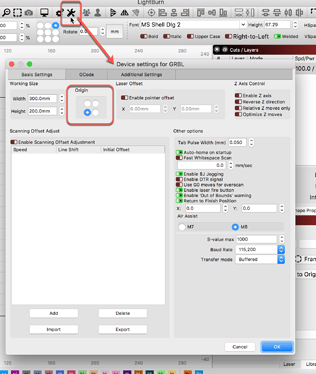here a question from a novice, can anyone tell me what is wrong in the setting if the text is engraved mirror image and has a solution for this?
would like to hear
greetings Ronald
This indicates you do not have the correct ‘Machine Origin’ setting. https://lightburnsoftware.github.io/NewDocs/DeviceSettings.html#origin
sorry this is not completely clear to me as a beginner, can you help me further
I’d like to but will need to know a bit more about what you have, what drives what you have and if what you have has limit switches installed. You need to update your forum profile, so folks don’t have to ask. That said, does your system seek a corner when you first turn the unit On?
For GCode based systems, the origin corner or 0,0 is almost always at the front left. Click the ‘Spanner/Screwdriver’ icon near the top-center to expose the ‘Device Settings’ for the currently selected device profile.
I found it
changed 3 = 2 to 3 = 3
That reverses the axis of your machine, which would not be the correct way to fix it if the machine was working properly, and it was just set with the wrong origin in LightBurn.
I just got the machine through aliexpress, had problems with the firmware at first, got their message saying I had to upgrade.
then the arrow keys worked the wrong way around and also text came in mirror image.
If it was working before the firmware change, and the device origin in LightBurn is set to front-left, then you probably did need to change the direction in the firmware setting. Ignore me / carry on. 
This topic was automatically closed 30 days after the last reply. New replies are no longer allowed.