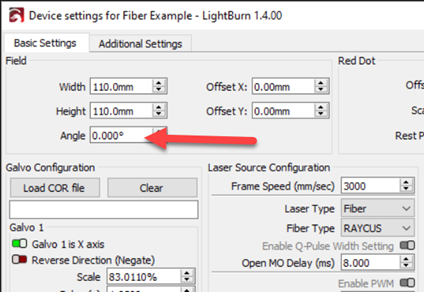Hi Matthew, in that context the ‘Left bottom corner’ refers to the position of the left bottom corner of the workspace relative to the centre of the crosshairs.
This setting is not needed in LightBurn, as your screen shows, the bottom left corner of the workspace has already automatically been moved X-55, Y-55 relative to the centre of the lens position.
Regarding the “slant to the top right”, do you mean that the text is not parallel to the material? Are these distances I’ve marked different?
If so, and if you are certain that your lens correction is fine, and the text in LightBurn is straight and the black card was setup square to the fixing holes, then you might benefit by tweaking the angle of the field: