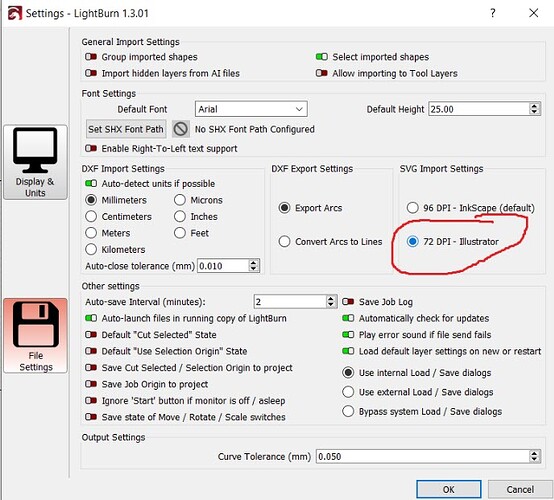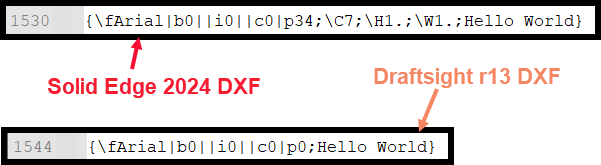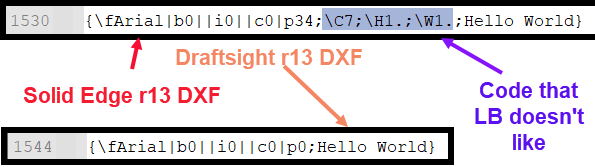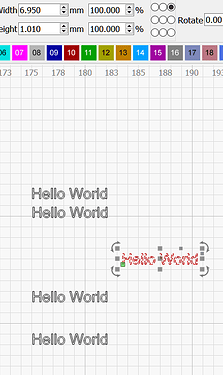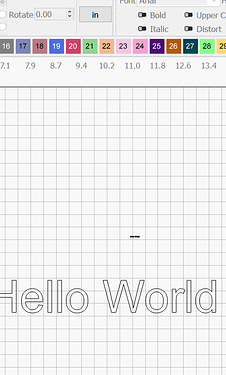Text not the right size or location after importing to Lightburn 1.7.03 from DXF. Using Solid Edge to do the design.
Perhaps the DXF import settings need attention:
Also, some CAD programs export text in a format giving LightBurn indigestion, so converting the text to simpler shapes may produce better results.
Try playing with the DXF Import Settings.
Also even though your not using SVG try changing DPI from 72 to 96 DPI
I also noticed this with Solid Edge 2024 DXF code verses Draftsight DXF. It appears that the text is getting scaled down about 1/25.4, but that might be a cooincidence.
When I looked at the 2 DXF files, there was a difference in how the MTEXT is represented.
Maybe @lightburn can take a look at the LB DXF importer.
I attached both DXF release 13 files for review.
Hello_World_DraftSight.dxf (29.0 KB)
Hello_World_Solid_Edge.dxf (27.8 KB)
That would be the exact ratio if the file was exported as inches but imported as mm.
The SVG import settings are called “SVG” import settings for a reason. ![]() This will have no effect on a DXF import.
This will have no effect on a DXF import.
That’s why I said it was probably a coincidence. The scale is closer to 1/25.1. Both DXF files were exported as R13 DXF, which doesn’t use $INSUNITS. Both were imported into LB with inches selected in settings. The code that is tripping the LB DXF import is the \C7;\H1.;\W1.
I can import the Solid Edge DXF into Draftsight without an error.
H1 is “height 1”, and W1 is “width 1”, and those numbers are just scale factors to be applied.
I can see it going wrong, but I can’t see why - All the scale factors being applied to the font in both cases are the same. It’s very weird.
I opened the 2 files and they are the same size.
I even did a Center Align.
My Lightburn DXF Import Settings is in mm.
.
If I switch DXF Import Settings to inches:
Sorry to call @LightBurn.
The problem is that they were both designed in inches, and the height of the text should be 1" not 1mm ![]()
OO I see now. The Solid Edge one is bad.
I’ve already tracked down where in the code the wrong scales is being applied, but I can’t see why it’s happening. I need to dig more.
I want to thank you all for the time you’re spending on this. I’m just amazed no one has had this issue.
I figured out what was happening - the H and W format annotations in your text were being parsed correctly, but the unit scale wasn’t being applied - So when I parsed the “H1.0” I wasn’t scaling that properly for inches. This is now fixed for the 2.0 release.
This topic was automatically closed 30 days after the last reply. New replies are no longer allowed.