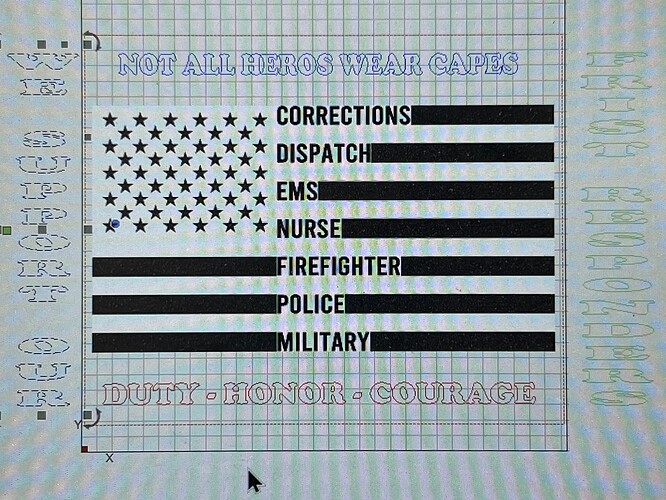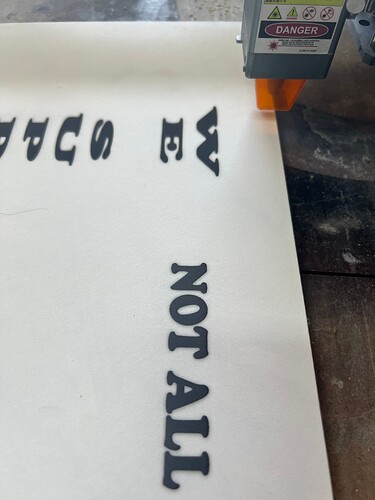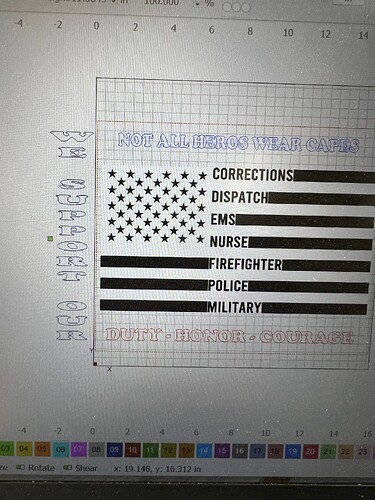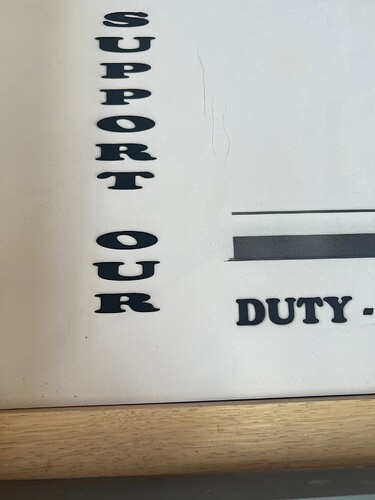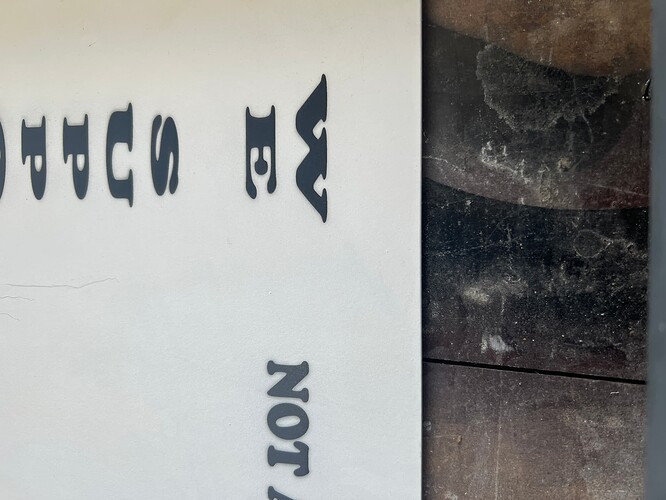I can’t figure out why the “We support our” does not line up with the other text. In LB it looks like it is but it burns differently. Ideas?
Thanks, Duane
Is everything burned at the same time?
If so, then upload the lbrn2 file with the problem so we can all see what you’re seeing.
If not, then look for homing or mechanical problems.
Assuming the machine has homing switches, the laser head should move to one corner, bump the switches, bump them again, then stop moving at the same spot every time you turn it on. Pulse the laser into cardboard at that spot, jog to the middle of the platform, turn the machine off off, turn it on, verify that it homes to the same spot. If it doesn’t do that, it needs fixing.
To identify mechanical issues, scale this test pattern to fit the platform and run it as fast as it will go in Line mode with optimizations turned off and power set to mark cardboard:
Any distortion in the results on the cardboard indicates a mechanical problem.
Thanks for the reply!
No, the “We support our” text is run by its self. I will try the homing test and see what happens.
If the machine homes correctly, then you should be using Absolute Coordinates to make the LightBurn workspace correspond exactly to the physical machine platform.
Thanks, didn’t know that. I’ll give that a try. Also, the homing test and burn test were both perfect.
That’s good to know; it eliminates a whole bunch of problems you really don’t want to have.
Use Absolute Coordinates and let the machine help you!
This topic was automatically closed 30 days after the last reply. New replies are no longer allowed.