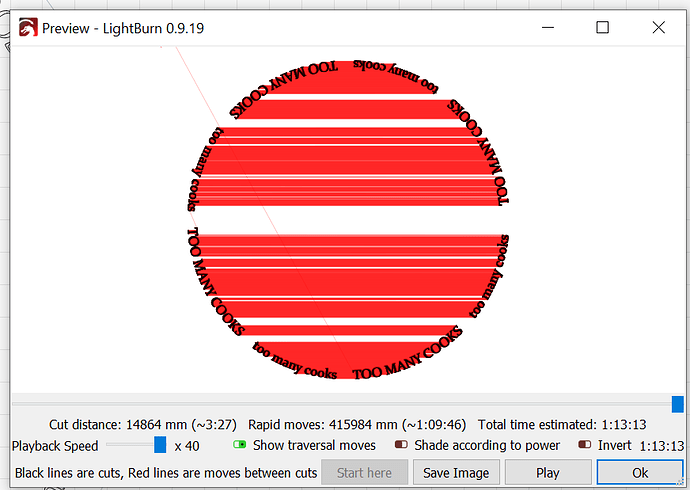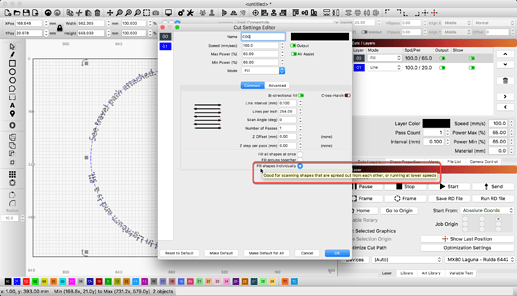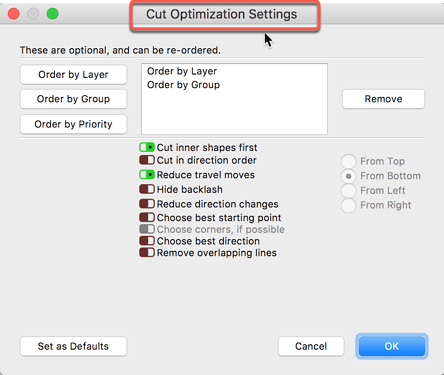I’m hoping that I explain this correctly. I am working on a circular cutting board. I have text going all the way around in a circle. The path the laser is taking is a full back & forth top to bottom. I think there is a lot of unnecessary traveling causing the job to take quite a while.
See travel path attached. How would I go about making the travel path more efficient? The text was created in Lightburn and is a fill.As a reminder, hover over most everything in LightBurn for ‘Tool-Tips’ about that thing.  I point you to a couple of places you can adjust to maximize the cut parameters for any given job.
I point you to a couple of places you can adjust to maximize the cut parameters for any given job.
Cut Layer Settings.
Optimization Settings.
Resulting in a more optimized path plan for this type of job, reducing the amount of travel and decreased the overall time to produce as well. Is this what you are asking?
Perfect! It was the first screenshot that I was missing. Thank you so much!
1 Like
This topic was automatically closed 30 days after the last reply. New replies are no longer allowed.