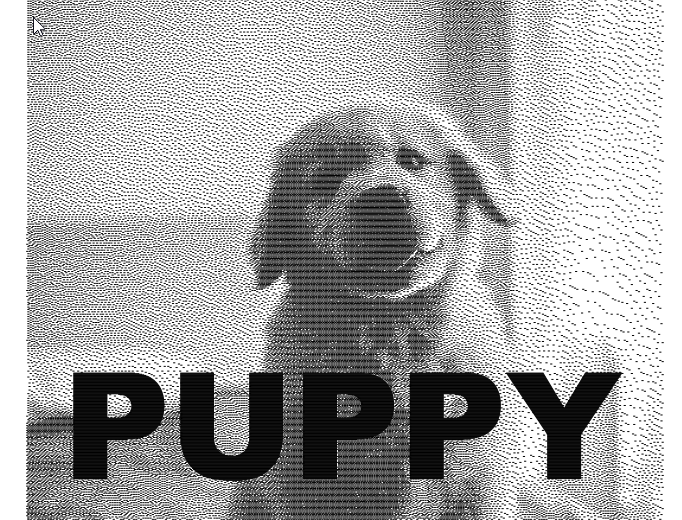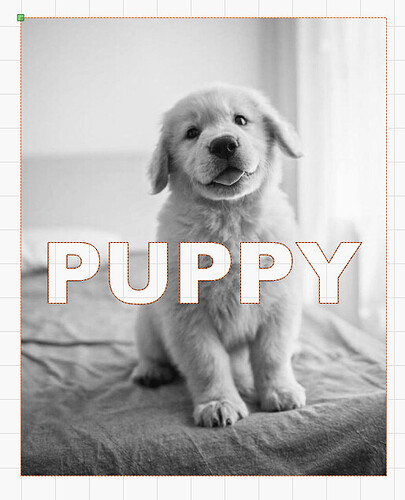Will we be seeing the ability to place text over the top of an image without one affecting the other in the engrave process? Currently I have to use a second editing program to paint out the image so the text will appear to be in the foreground. When engraving a reverse image and editing “shape properties” this is exceedingly difficult. TIA
You could use a dupe of the text shape itself as a mask for the image (with another shape around it), or you could convert the text shape to a bitmap, and the new compositing code would handle that.
1 Like
Thanks for the prompt response Oz. I ended up using my photo editing software to place the text over the picture and saving it as a .png image. Turned out great. I will try your method as time allows.
This topic was automatically closed 30 days after the last reply. New replies are no longer allowed.