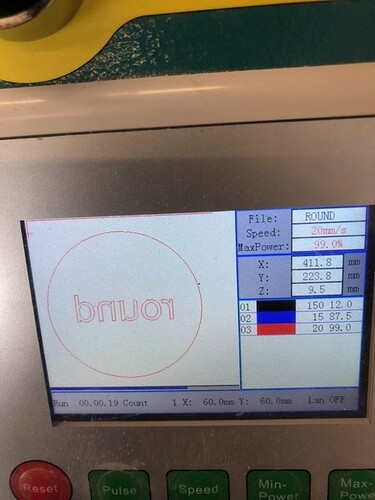Hi
i am getting to grips with lightburn, i think i finally understand startfrom and origin but i noticed that the artwork is the right way round in lightburn but is reversed in the lasercutter. i think it might be and issue with the job origin between lightburn and the lasercutter. i have my origin in lightburn set at top right and the same in device settings. will post up some photos when i get home from work
thanks in adavance
andy allen
This is not related to job origin but is most likely going to be related to machine origin.
In Device Settings set the Origin dot to the same corner that your machine homes to assuming it’s the Ruida based laser in your profile.
hi all,
here are the origin settings for my lightburn and an image of the artwork on lightburn and the laser cutter.
1st image shows the origin settings in lightburn
2nd image shows the artwork reversed on the lasercutter
3rd image shows the original artwork
4th image shows the origin in device settings
A few questions:
- To what corner does your machine home?
- If you execute the burn, what is the orientation of the burn?
- If you use jogging controls in Move window, do they work as you expect?
- If you use jogging controls on panel do they work as you expect?
my machine homes top right
the burn orientation is reversed on the machine screen, the laser cutter is cutting top left, for example but the screen on the lasercutter shows it running the other way
i’m not sure what you mean by jogging controls but if i frame using lightburn then frame using the machine they are opposite each other
I want to make sure I understand. Is the final burn actually oriented correctly then? So it’s only an issue of the machine screen not being oriented correctly?
In LightBurn’s Move window there are jogging controls that allow you to move the laser head up/down/left/right. When you use these do they control the laser head in the direction that you expect?
Similarly, if you use the controls on the machine’s display panel for movement, does the laser head move in the direction that you expect?
the final burn , on the workpiece is orientated correctly, i don’t tend to use the jogging controls in lightburns Move window, i generally use the machines control which move as expected
Go to Settings on your controller, then Controller Settings, then Screen Origin and set to top-right. See if that resolves the display orientation issues.
ok thanks , will give that a go when i’m back at work
thanks for all your info
This topic was automatically closed 30 days after the last reply. New replies are no longer allowed.