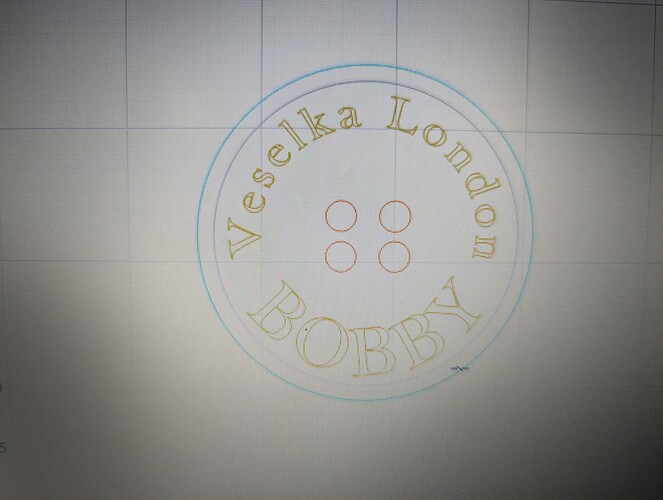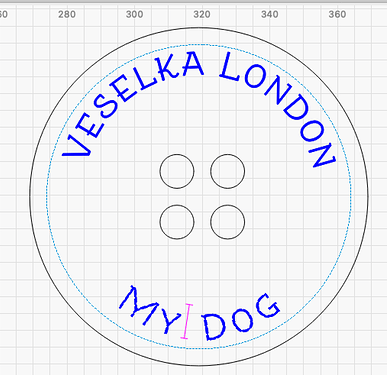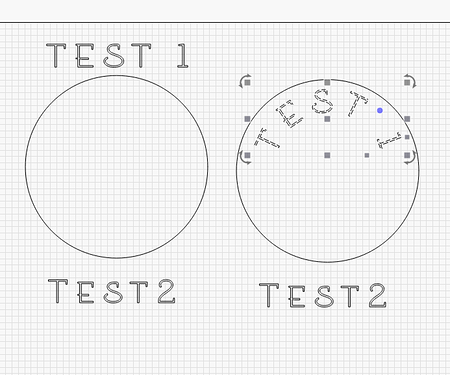Hi I seen to be having an issue designing buttons. Just to explain I made a circle then wrapped text to the circle. I could not find a padding function to offset the letters within the circle so I selected the offset feature on the circle make a new circle and deleted the original circle. Anyway first problem is I could not add additional text in the circle nor could I edit the text in the circle. I want to create buttons for people who buy my dog coats and want to be able to quickly change the name text within the button (circle) is there a way to edit the text when it has been wrapped? or do I have to go through the whole procedure when I add a new button? Photo enclosed.
You must have converted the text to path to delete the original circle. Then you can’t edit the text.
Instead, move the original circle it’s own layer and turn off output and show. That way your text is still text and can be edited.
As long as you do not change text to shape, you can always double-click in the text and edit it.
It could be expanded with the “Variable Text” function, but for a few new buttons it is almost too much effort.
Thanks but I don’t understand what you mean by turn output and show?
Hi Bernd thankyou what is the variable text function and how did you manage to get 2 sets of text bottom qnd too I could only get 1?
I’m not sure how you get the text to sit away from the circle, the blue circle?
I can’t apply path to text on 2nd bit of text when 1 is already applied?
I’m not using any special function in this example, just the blue handles from general text. It is separate texts 1 and 2 and manually centered/adjusted. I think it is the best for this task and is the fastest.
sorry I skipped it, but variable text is a powerful “placeholder” tool to be able to insert variable text to many subjects simultaneously from a list of names, for example.
Okay cheers good to know regarding the text manipulation. Re the variable text still a little confused ![]()
cheers Bernd I will have a look
This topic was automatically closed 30 days after the last reply. New replies are no longer allowed.