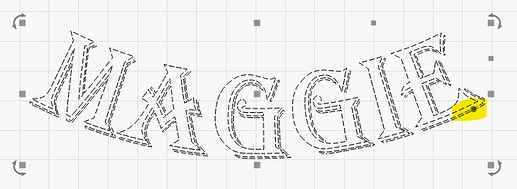Hello guys.
I am a poor retired person…but willing to pay for the annual licence because…it s so amazing. please help! I am trying to apply text to the horse shoe for my grand daughter. Her horses name on the bottom of horseshoe. Tried all combination, seen all you tube videos, tried: copying the horseshoe and then node editing keeping the bottom of the horseshoe. applied text to path but then when I remove the path, text becomes orizontal again. Can you help please.
horse shoe.lbrn (101.2 KB)
2 possible solutions you could try:
- Make a construction line using one of the Tool layers that curves the way you want. Apply text to construction line. Tool layers don’t engrave so no need to remove it.
- Apply the text to the path that you like. When done, convert text to path. That should lock in the location and orientation of the text. Remove path line if you don’t need it.
thank you so much, solution 1 works. Solution 2. when i remove the line the text becomes horizontal.
thanks again!
Glad that works for you.
Are you sure you’ve selected the text and either right-click->Convert to path or Edit->Convert to path?
Tried again. Both solutions worked. Thanks! ![]()
I should add that you can also do simple text bends by manipulating the blue control handle of the text. That could also work for you depending on the need.
Thank you @berainlb, for bringing that up. LightBurn provides two ways to easily ‘bend’ text covered here in our documentation, Redirecting...
We produced this video when we first released the ‘Apply Path to Text’ feature, so it is a tad dated, yet still very relevant.
This topic was automatically closed 30 days after the last reply. New replies are no longer allowed.