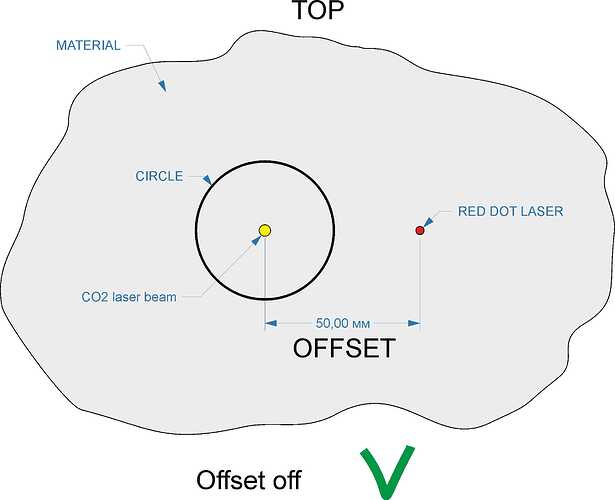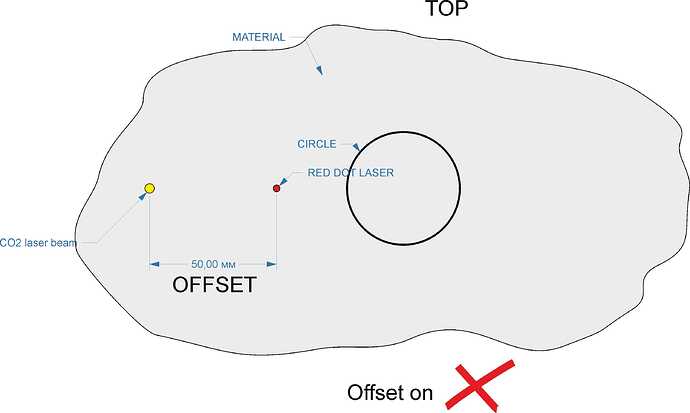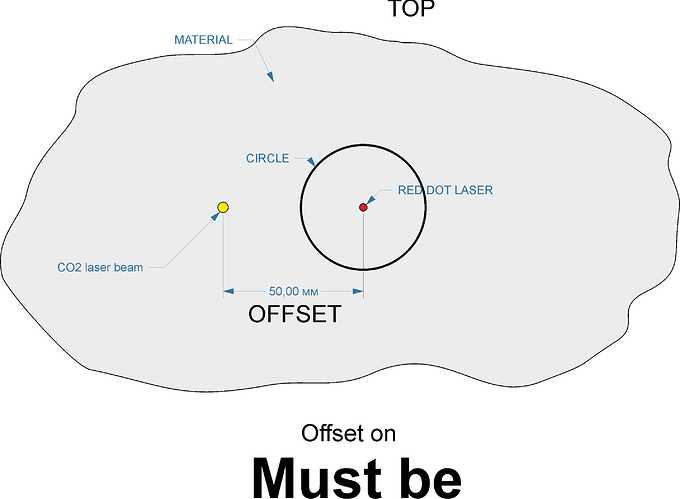The “Circle Center Finder” tool is not working properly. In my work, I use a red laser for precise positioning, which is offset from the CO2 laser by 50 mm. To do this, the “Enable pointer offset” option is enabled in the Lightburn settings. I launch the “Circle Center Finder”. I indicate 3 points on the circle. And I press the button to move to the computing center. Since I positioned the red laser, the red laser should move to the center. But the red laser is shifted from the center by the amount specified in the “Enable pointer offset”. When the offset is disabled, everything works fine. How to solve this problem?
Sounds like it’s working as designed.
No offset enabled… lands with the red laser pointer at the center.
Offset enabled… lands with the real laser located at the center.
Am I missing something?
That clears up what you’re describing above.
Another question:
Is the red dot 50mm from the center when it finishes the routine?
The red dot from the center is located at a distance of 50 mm
Since you’ve stated in the verbose description that you’re enabling the Offset prior to finding the three points, have you tried to do the routine with the Offset disabled?
Also, just for grins and giggles, change your table origin to the opposite side, i.e., if it’s front left, try the rear right, and run the routine again. I’m wondering since your diagram shows the red pointer on the right of the laser and it’s landing too far to the left, if there’s something going on with the origin and how it’s interpreting the final offset. May not be the issue, but just humor me… LOL.
With the offset disabled, the function works correctly. I indicated this in the first picture. When I turn on the offset of the point on the circle, I point with a red laser and at the end of this procedure, the red laser should move to the center of the circle (this is what the offset is for). But what happens is what is indicated in the second figure. The hardware zero of the machine is located in the lower right corner. In the second picture, the distance from the red laser to the center of the circle is exactly 50 mm. P.S.: I tried different combinations of settings, but the same coordinates are always calculated (Figure 2). This is not a joke, this is reality.
Wasn’t implying this was a joke when I said to “just humor me”. It was simply an idiom.
(Idioms exist in every language. They are words or phrases that aren’t meant to be taken literally . For example, if you say someone has “cold feet,” it doesn’t mean their toes are actually cold. Rather, it means they’re nervous about something.)
So back on the subject:
Try this, even though you have the offset disabled, enable it to allow changing the axes values to zero. Then disable the offset again and use the red pointer to indicate the circle as before. See if it lands in the center.
If it does then maybe the values aren’t truly being ignored even though the setting is disabled.
Does the red dot offset otherwise work as expected (when not using center-finder)? One of the developers will be testing this shortly.
The glitch with the pointer offset was detected only when searching for the center. In all other cases, the pointer offset function works correctly.
If I disable the offset and use the red pointer to indicate a circle, then the red pointer will fall into the center of this circle. But due to the disabled CO2 offset, the laser will be on the side, respectively, and all actions will also be performed on the side. I assume that the reason lies in the fact that the pointer offset is not taken into account when searching for the center of the circle (when the offset is enabled). Maybe I’m wrong? Try to check it yourself.
I do not have a Trocen controlled laser for testing at my location. The developer that will be testing this will be doing so shortly.
This doesn’t agree with what was stated in the original post nor what is shown in the first pic called Offset Off. However it does agree with what your third pic called Must be as the desired outcome.
I’m totally confused now…
In the picture with the name Offset off, the points on the circle were indicated by a CO2 tube, so the CO2 beam falls into the center. The red laser is not involved in this case, because the offset is disabled. In one of the previous posts, you asked me to indicate the points on the circle with a red laser when the offset is disabled. Since I did it with a red laser, the red laser will indicate the center. But due to the disabled CO2 offset, the laser will work to the side, not in the center.
How I’d expect the routine to work is while having the offset enabled and using the red dot pointer as the indicator on the circumference of the circle is to then have the CO2 land in the center once the centerfinder routine completes?
But that doesn’t agree with your must be photo. If that’s the case then I think I now understand why you think the routine isn’t working.
In your second image called “offset on”, which point of reference did you use to indicate with, the laser or the red dot pointer? (I see you stated in the first post that you used the red dot pointer but just want to make sure that’s the case)
Can the offset take a negative value? Looks like to me the “find center” is finding the center for the Pointer. With offset on, it looks like the Pointer moved 50mm the wrong way. If it went 50mm the other direction, the yellow dot would be in the center if the circle.
The offset can take a negative value. The offset sign depends on the position of the red laser relative to the CO2 laser and, possibly, on where the hardware zero of the laser machine is located.
That suggests you should try a -50mm to see if that makes a difference, no?
This topic was automatically closed 30 days after the last reply. New replies are no longer allowed.