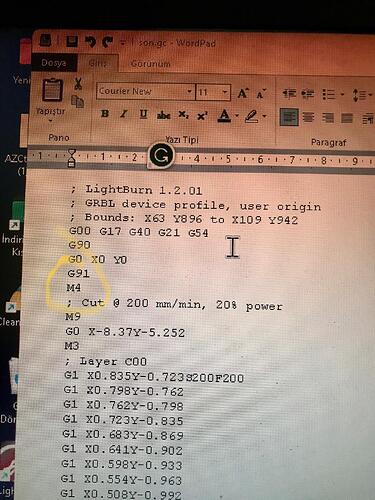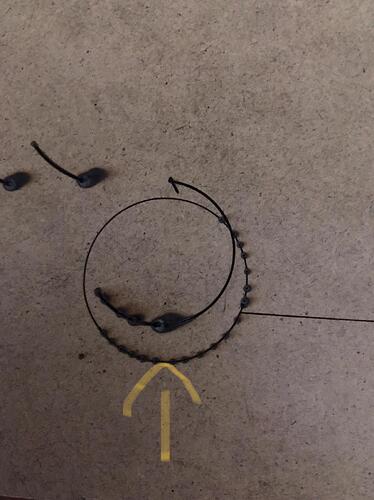Hello, I ran the g codes one by one, there was no problem until the m4 code that I marked in yellow in the photo. When I entered the m4 code into the console, I received an error like this [requires laser mode or a reversable spindle] When I skipped this code, I managed to create a circle by entering the g codes in 4 lines.unsupported code found in the block warning me the problem was the m4 code
When I enter the codes one by one, I can create a perfect circle, but when I remove the m4 code and enter the codes as a whole into the console, I get a shape like this
The M4 is likely a false positive.
This is fairly definitive proof that the issues are communication based. It’s not about the gcode.
For some reason your controller is resetting. This can be caused by many things:
- bad USB cable
- EMF interference
- noisy electrical circuit
- static discharge
- voltage drop
- bad or weak USB port
You’ll need to isolate what the potential issues are and eliminate them. I’d start with trying to swap out the USB cable to a high quality shielded cable.
I will try again by changing the usb cable.
I changed the USB cable and my problem was not solved, probably my problem is in the motherboard
I ordered a motherboard from the laser manufacturer. They will send it tomorrow. I will replace the motherboard. If my problem is solved, I will write here how I solved it. This way, those who have the same problem as me can benefit from it. Thank you very much for your help. What can I do for you?
My problem was solved after changing the motherboard, thank you to everyone who helped.
This topic was automatically closed 30 days after the last reply. New replies are no longer allowed.