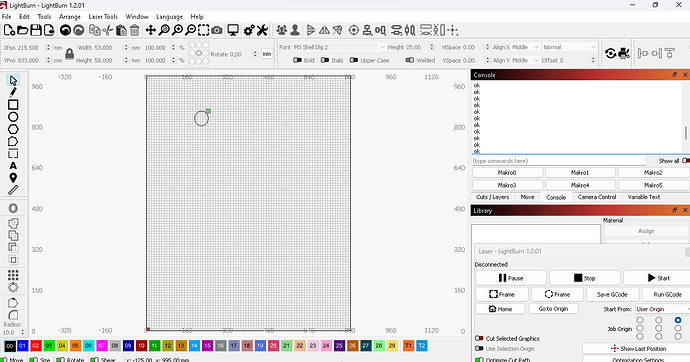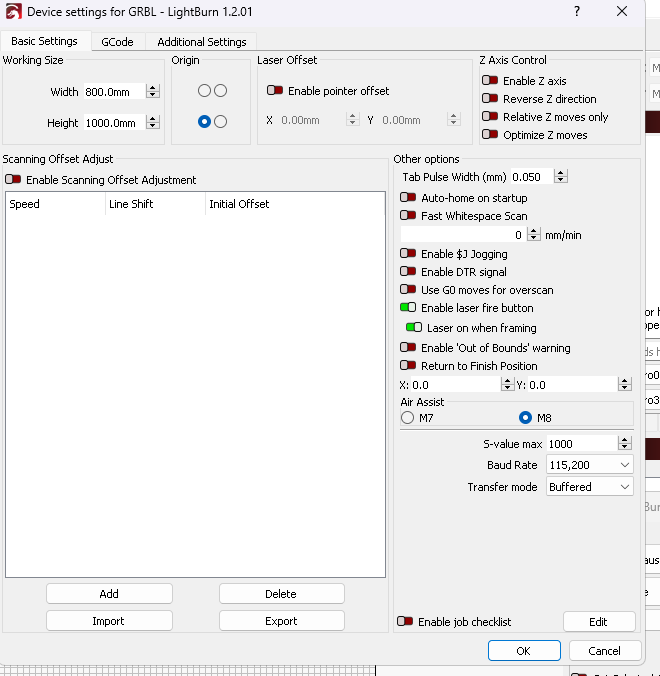I have an 80 watt laser machine. The laser cuts square projects very well, but it is difficult to cut a circle.
When I want the laser to move 3-4 mm, it just stops and burns the area where it is. I have not experienced such a problem with the grbl program, I use the licensed lightbur program, can you support me?
I can cut squares in the lightburn program, but I cannot cut circles. After moving a few mm, the laser stops and only burns the area it is on.
This likely has nothing to do with LightBurn itself. What do you see in Console when this happens?
I’d suspect that the controller is getting disconnected for some reason. Possibly due to voltage drop.
Are you able to burn squares rotated by 45 degrees so that you get X and Y axis movement at the same time?
Also, what happens if you set Power level to 0% and burn. Does it complete?
I will try it soon and let you know
Yes, I tried what you said, but it still cut the square. When I make a frame around the circle, it completes the circle while the fire power is 0, but whenever the laser power is activated, the laser stops after a few mm and only burns the area it is on. Mechanically, I have no problem because my attempt to cut a circle with glbl, another cutting program, is successful. I have this problem only with lightburn.
- Set power on cut setting to 0%. Push start button. Does it complete? If so, increase to 1% and repeat. At what point does it fail?
- Is there any message in Console when this occurs? Please copy/paste all output from there.
- Take a full screenshot of LightBurn with your design loaded and ready to burn
- Go to File->Save gcode and save with .txt extension. Upload that file here.
I opened a clean console and tried just a circle, here is what is written in the console.
Unsupported or invalid g-code command found in the block.
On or near line 4:
work stopped
Flow complete 0:00
arrow
arrow
arrow
arrow
arrow
arrow
arrow
arrow
arrow
arrow
arrow
arrow
arrow
arrow
Grbl 1.1h [‘$’ for help]
When I set the fire to 0, it does not complete the circle, the result is still the same.
Okay. Can you provide items 3 and especially 4 from above?
It completes while framing, but when I click the start button, it stops after a few mm even if the firepower is 0.
I don’t see anything in the gcode that should be particularly a problem.
A few things to try:
- Disable Constant Power Mode in cut settings and retry the burn. What happens?
- Switch from User Origin to Absolute Coords as start from mode in Laser window. Retry burn. What happens?
- Can you take a screenshot of Edit->Device Settings?
This suggests the Device Type is set to something other than plain GRBL, causing LightBurn to generate G-Code that the machine can’t handle.
1 I turned off constant power mode and it did nothing
2I switched to absolute coordinates and it didn’t work
3;
How can I fix this buddy?
My machine works fine with the ‘laser grbl’ program, I only have problems with lightburn.
A review of the uploaded gcode file unfortunately negates this. It’s already configured as GRBL.
I don’t see an obvious problem with the Device Settings.
Try this. Open the gcode file in a text editor. Then try entering each line one at a time into Console. At what point does it fail?
Can you clarify, were you able to run all the lines of the gcode file one at a time? Did it complete the motion of a circle?
The last line of the g code file ends where the laser stops
Something is certainly wrong.
To be absolutely clear about this… are you copying one line from the g-code file? Then entering that one line into Console? Then repeating for every subsequent line?
Or are you saying that the job fails with the final M2 in the file?