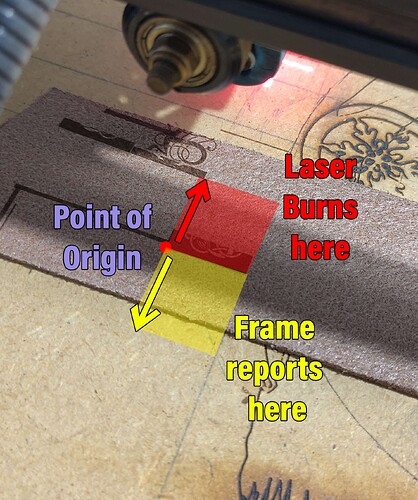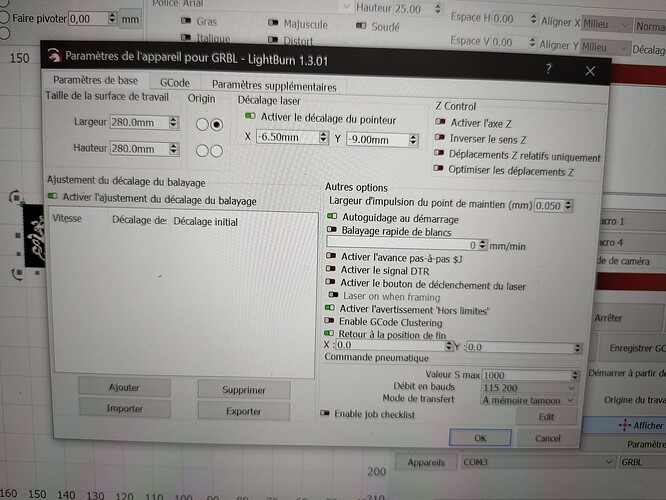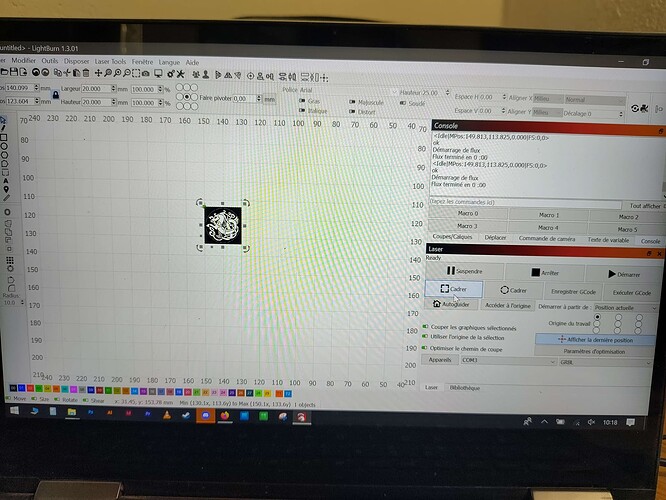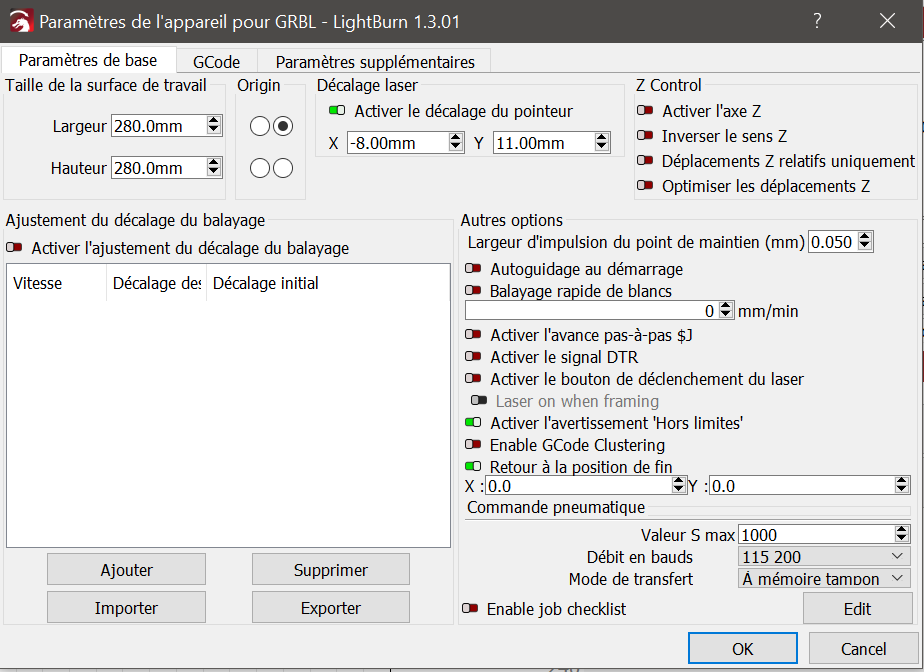Hello,
I am currently using Lightburn in the version : 1.3.01 LightBurn 1.3.01, built mar. 2022-12-13 with the following laser machine Totem twotrees.
Due to my companion deinstalling and reinstalling the SW in a fit of rage, and fiddling with the tool for some time afterwards, many settings have been lost after many years of successful use.
Sad as it may be, I have tried to reset the configuration but fail on a certain level.
When using the “Frame” button, with Start Position “Current position” and the Job Origin top left, the frame draws where I expect it to burn. But when I press Start, the burning area is shifted toward the top and burns in an opposite direction (and location) than what the “Frame” reported. This is causing some major headaches to target where to burn.
I am not sure what is wrong so in attachment some pictures and vidéos about what is happening…
I expect the system to burn where the frame reports it will burn. I do not understand why the laser burns in a region that is not reported by the frame button.
Can anyone help ?
Here the settings of the Lightburn
2025-08.lbprefs (29,4 Ko)