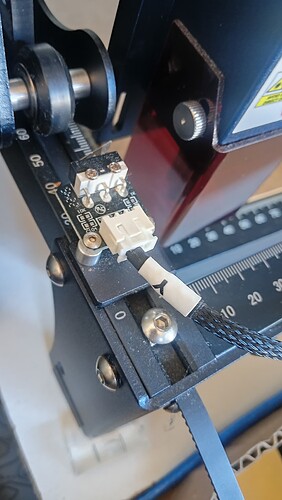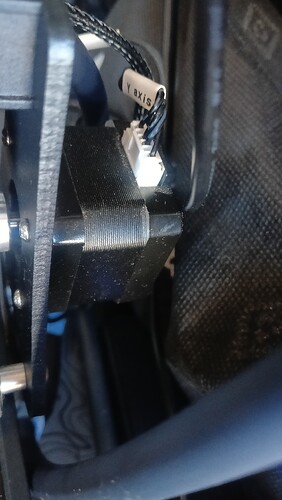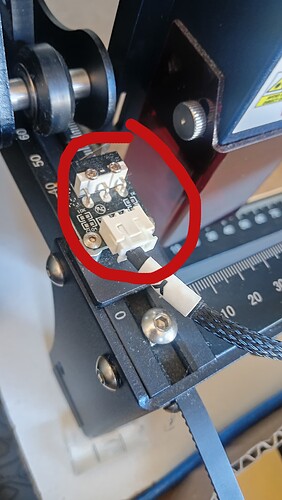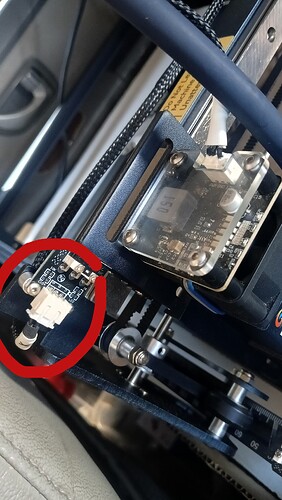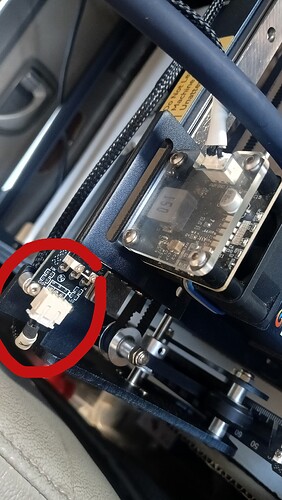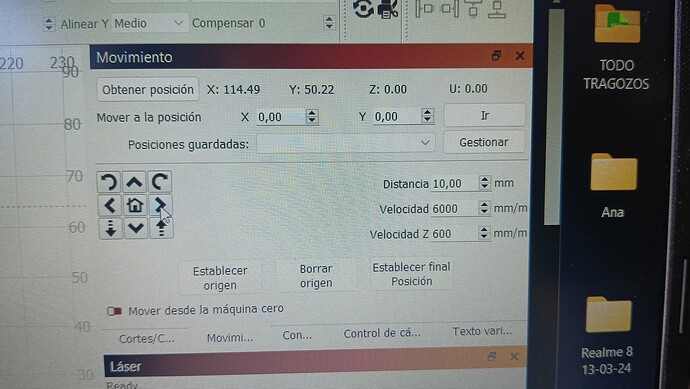Hello! The laser does not move from left to right. In previous days the position has been failing and it has cut me double pieces. Now it no longer circulates. What can happen?
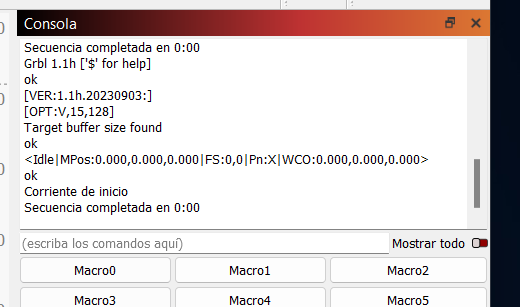
Question
a) on homing does machine move both axis
b) can you swap your X motor cable with Y motor cable, if you do that does the X motor move?
c) a few images of your wiring points?
Hello!
A) I am attaching an image of the Startup code.
B) The movement is the same changing the X connectors for Y. The movement from right to left is very very short.
C) I attach images.
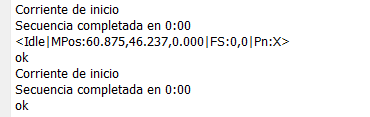
As a test. unplug tghe cable from the X limit switch
Put cables back in their palce on X and Y motor
Then try power on again
X moves?
Not if I changed the cables correctly. Do I have to change these small ones along with the big ones at the end?
Regarding the test there are no changes!
Everything works the same, we see no changes.
ok lets break the variables apart
a) your machine ever homed on power up since you bought it?
b) if you unplug the homing switches, and power on machine or click HOME in lightburn does machine try to move at all?
It makes the journey in sound, but it moves a few millimeters and when the journey arrives it makes the noise back. But it doesn’t move to the spot.
I’m going to do it for a second…
a) Yes, the machine has been working perfectly until a few days ago when it cut the passes, deviating and lack of engraving in some cases.
b) Excuse me, what are the reference switches?
I have to say that yesterday, when I saw that it was not recording an area, I went to the LaserGRBL program and updated the drivers. I don’t know if that could be confusing?
I send you a photo of the engraving of QR,s
Unplug both Limit switches

From X and from Y
Connect to lightburn and in the console window type
$RST=*
press enter
Once done, press homing
Does Y move? does X move?
If x does not move, swap X and Y cables that go to the motors
If the X motor now works, you might have either
a) a bad X cable, inspect it very carefully for any damage
b) a bad stepper driver on your motherboard. This needs manufacturer to give you support and possibly replace it
Nothing, everything remains the same, no change. I’ll try support. Thank you for your patience and your time. All the best!
let me ask you this though. WHen you go to MOVE > and use the arrows
Does Y move up and down?
X does not correct?
Any chance your power adapter is the wrong one?
there is something very peculiar
if it moves to that point it means the motor is ok
When you move the gantry by hand do you feel any special friction when it aproaches the switch
Something makes the motion harder?
Maybe you could move the head to center, power on machine or click home and record the behaviour in video and upload to youtube. Posting link here?
It tells me that the boot cycle is not enabled. ![]()
Error 5 homign cycle not enabled?
Yeah.
I have been moving the module, cleaning the rubber where the module attaches. and it sounds a little strange, on the right reel. But I don’t know how to say, I don’t feel a force of not being able to go there!
I don’t know if it’s weak or strong.