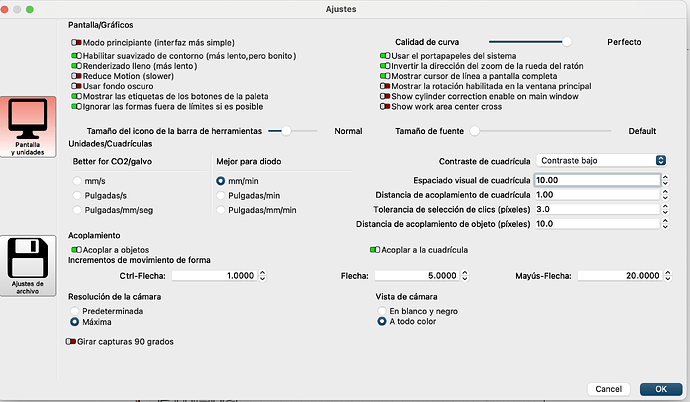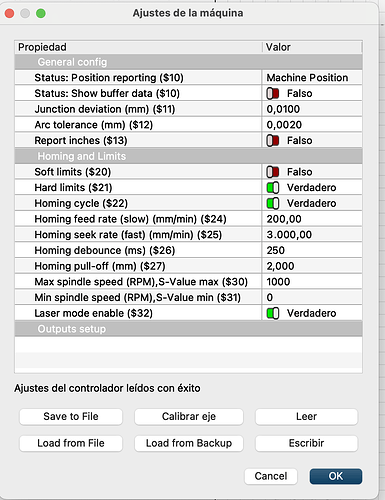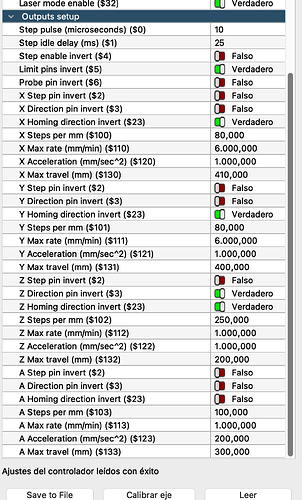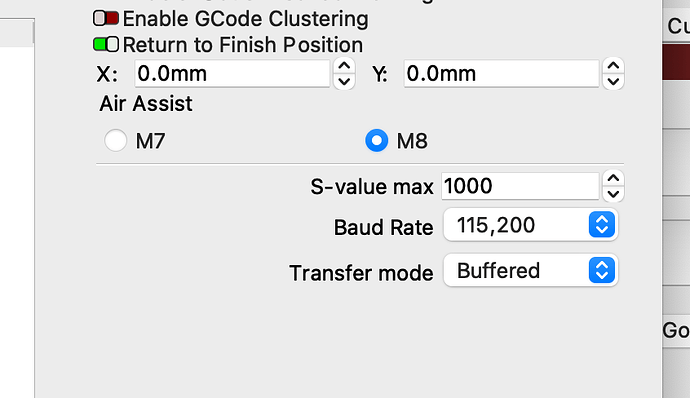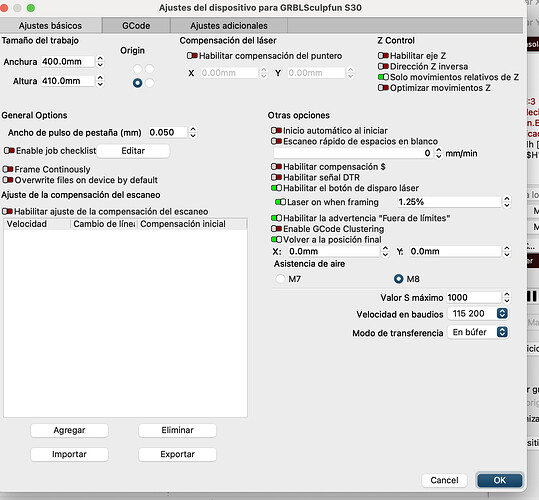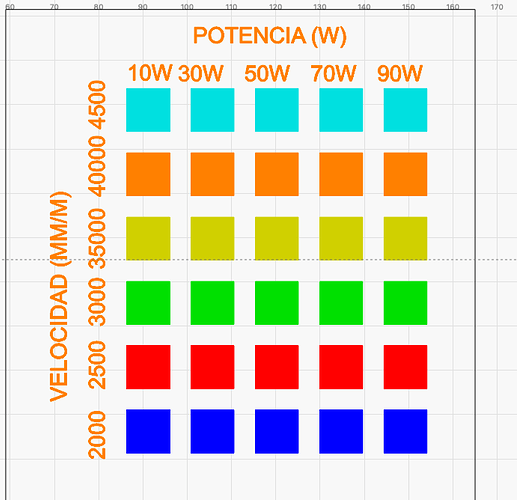I just purchased the Sculpfun S30 Pro 10w and after putting it together and installing the LightBurn I did some tests with the configurations and it worked without problems.
The next day I am going to continue with the process of learning the program and when I press to record a text the printer moves, the fan works, I see that the green light on the laser turns on but the diode does not emit light, I have already checked all the configurations and I have even installed it on another PC with Windows and everything works but the diode does not emit light.
Please, what can I do to solve this error? the console does not show any type of error
Thank you
You may be commanding your laser to run faster than the maximum speed limit set in its firmware. This limit is likely somewhere between 6000 and 10,000 millimeters per minute. If your laser is commanded to travel faster than that, its power output will never reach the level you’ve set it to, because of a setting called “Variable Power” mode. Power is scaled according to speed when “Variable Power” mode is enabled. If your laser never reaches the full speed you’ve set (because it is limited from doing so), it will also never reach full power.
You can check the Maximum speed by going to “Edit” > “Machine Settings” and checking the X and Y Max rates. When comparing the speed you’re setting your laser to run to in LightBurn with the max speed in your firmware, be sure to pay attention to the units you’re using. A given number of millimeters per second is much faster than that same number in millimeters per minute.
You can adjust the units you’re working with in your LightBurn settings (“Edit” > “Settings”).
You can read more about this behavior here:
Hello, thank you for responding so quickly,
I attach a screenshot of the configurations that I currently have, I can’t get the laser to fire to see if it works
I don’t know what to change if when I connected it the first time it worked and the next day without touching any of the settings it stopped doing so.
What speed are you running your job at, including units? Can you share the project file here?
The X and Y Max rates are under the “Outputs setup” section - you’ll need to click to expand that.
The maximum speed your laser can travel is 6000 mm/minute, given the settings in your laser’s firmware. That means that even the slowest speeds in this test grid, which starts at 5000 mm/minute, are getting very close to your laser’s maximum travel speed.
That, combined to the low power scaling setting of many of these boxes, is likely leading to no power output for most of these boxes. I would, however, expect to see some etching for the boxes in the top right section. Have you let the job run to completion, and do you see some marking there?
Try using LightBurn’s built in Material Test generator to set up a new test grid that starts at a much lower speed (2000 should be a good starting point), and see if you get power output when you do that.
You should also go to Edit > Device Settings and check that the S-Value Max is set to 1000, matching the $30/Max Spindle Speed set in your firmware.
Is that with the previous job, or with a new Material Test grid set up using LightBurn’s tool?
Since that is a very short video, if you are working with the original file, it does not show whether the laser would fire in some parts of the job that were set to achievable speeds and relatively high power.
If it is happening with LightBurn’s Material Test generator, did you set the minimum speed to 2000 mm/minute?
It is a new one with a speed of 2000 to 4500mm/m and power from 10 to 90w.
During the 18 minutes that it lasted, the diode did not turn on at any time.
Ok, we’ve gone through all the checks related to your LightBurn settings. That leaves a hardware issue as the probable cause. Check to make sure that your power supply is securely plugged in, and properly rated for your machine (make sure it wasn’t accidentally swapped with another power supply), and that the power wire running to the diode is snug and secure.
You should also reach out to Sculpfun for their input, if you have not already:
Yes, I have checked all the connections and cables first, I will contact the support you indicate.
Thank you very much for the help.
The video shows that the connection should be fine, the signal is reaching the laser head. First, remove the nozzle and check the lens for function. Here is a guide that shows how that is done: Guide to mechanical adjustments and maintenance
Hello
Thanks for the help, the machine is new, I have only assembled and installed it, I have carried out some functional tests that worked, for now I left it until the next day to continue with the process of getting to know the machine and the LightBurn and my surprise is that The laser diode does not work, as you say, I removed the nozzle to see if there was something covering it and I did not see anything out of the ordinary.
In the manual that you tell me I see that there is a test to connect directly to the voltage and see if the problem is with the cable or the board but since it is new I don’t want to touch it and have any problems with the warranty.
I have the same machine. Put a piece of thin wood in the laser bed. Adjust the laser head height with the 50mm cylinder provided with the laser. Make a box about 2’ or 50mm square. Click on the box line. In the Cuts/Layers window, enter 2000mm/m, 30% power, and 1 pass.
Use frame to make sure the laser is over the wood piece. Click on the Start button. If the laser head moves but no mark is made on the wood, contact Sculpfun.
Thanks for the help, I have already done it in several ways and since it doesn’t work I contacted technical service
This topic was automatically closed 30 days after the last reply. New replies are no longer allowed.