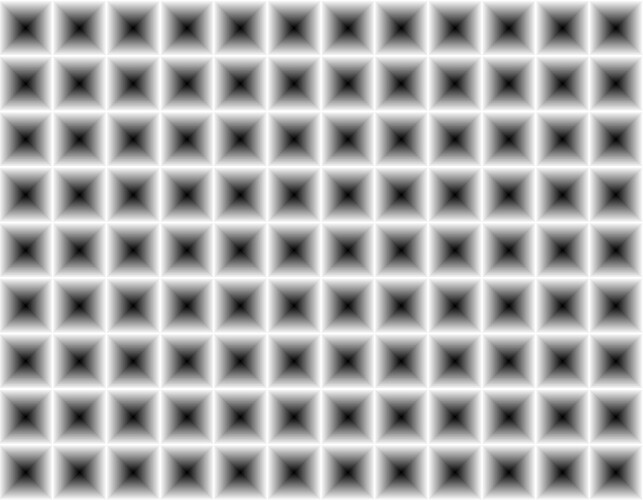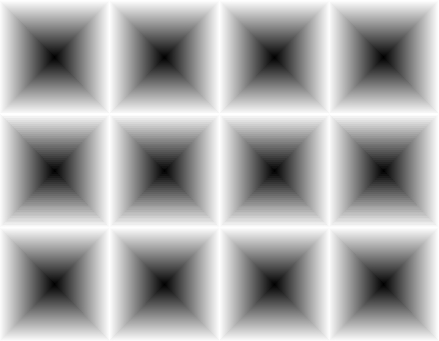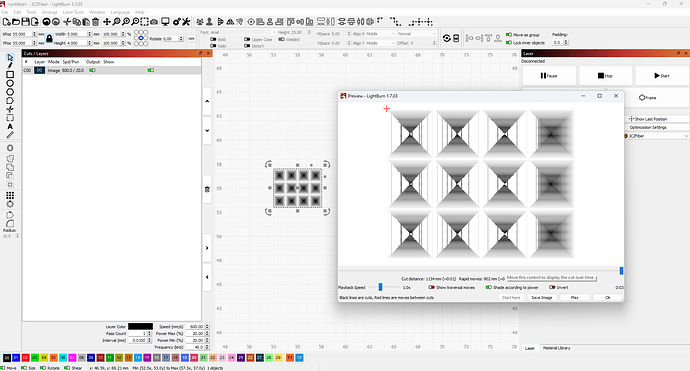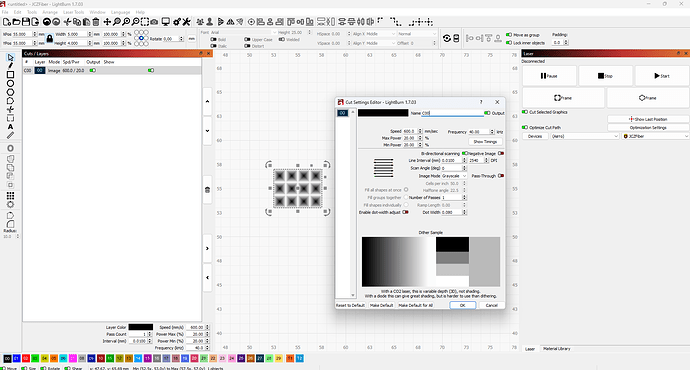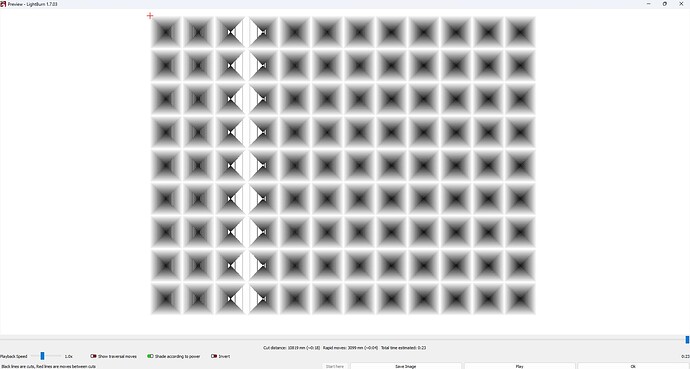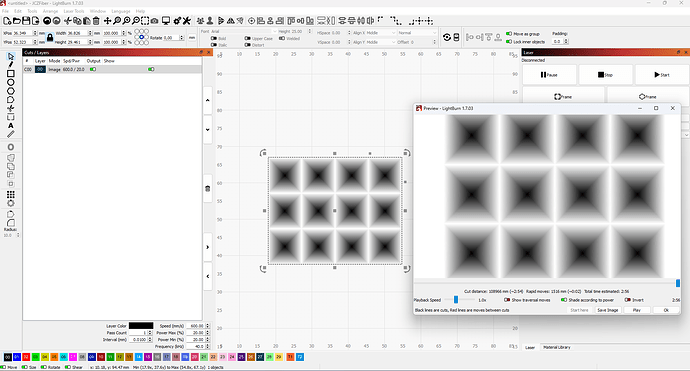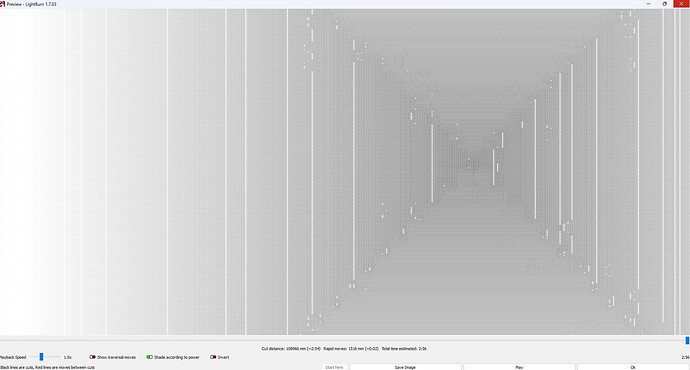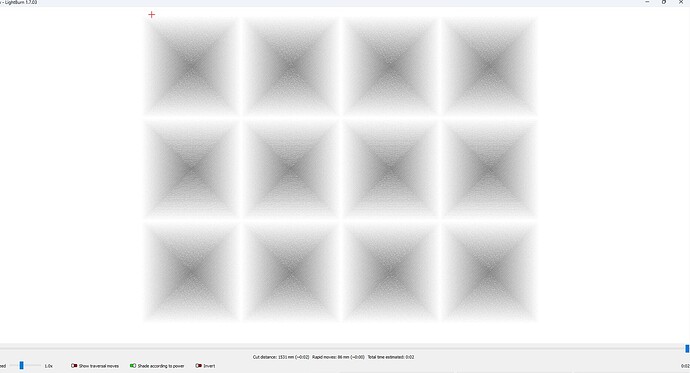Today I encountered an interesting situation. I needed to engrave in grayscale the following drawing:
To select the right mode, I took a small piece of this image to save time. Here is an example of this image (size in mm 5x4):
I started engraving and got an incomprehensible image at the output. After that, I went to the preview and saw exactly the same result as on metal:
If I take a larger drawing size, the situation improves:
If I increase the size of the pattern, the problem goes away. with the exception of one: the interval between the gradation:
In the picture above, you can see white stripes, they will be visible later during engraving.
Tell me how to solve these problems. Thanks in advance.
jkwilborn
November 17, 2024, 11:52pm
2
Might look at the interval and pick something divisible by a binary value… such as 0.02540
The material you use must be able to change it’s gray color depending on power… tough to find. What material are you trying to applying this?
A photo would be great.
Most of these use some type of dither to get a grayscale.
2 Likes
Thank you. I went in this direction and found that everything that is more than 0.01mm starting from 0.0101mm works fine. If you set the interval to 0.01mm and less, problems appear. I would like to be able to set smaller intervals, I often use it. Thanks again for the tip.
1 Like
The materials are different, for example aluminum, bronze, silver.
system
December 18, 2024, 2:50am
5
This topic was automatically closed 30 days after the last reply. New replies are no longer allowed.