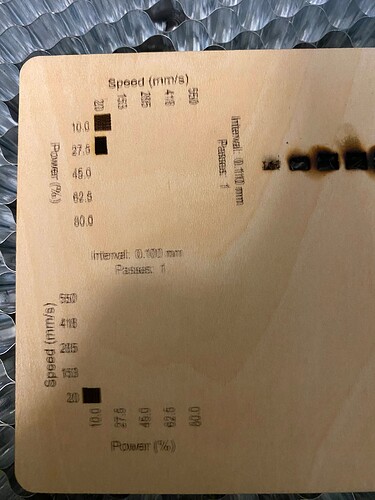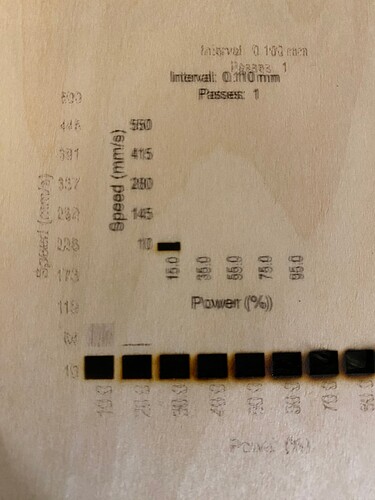Every time I try to perform the material test in LightBurn, the first row always cuts completely true, just like you can see in the photos. Who knows how I can fix it?
First step: measure and fill out the Scanning Offset Adjustment table to correct the extreme offset error:
Second step: For engraving, change the Material Test parameters to vary the speed from about 50 to 400 mm/s and the power from 10% to about 50%. That should give you better variation between the test squares.
Then you can make further tests in tighter ranges on specific materials.
This topic was automatically closed 30 days after the last reply. New replies are no longer allowed.