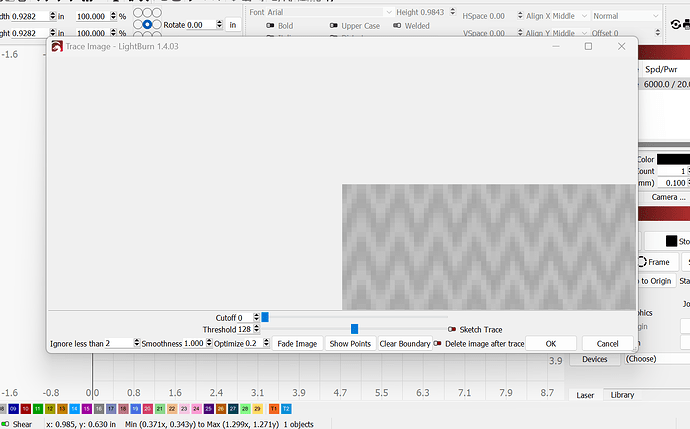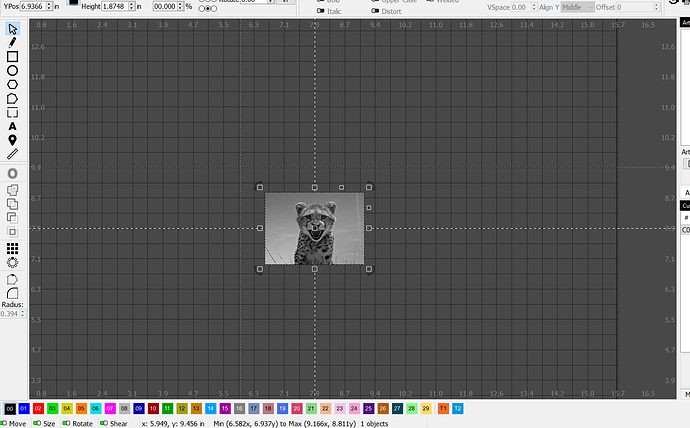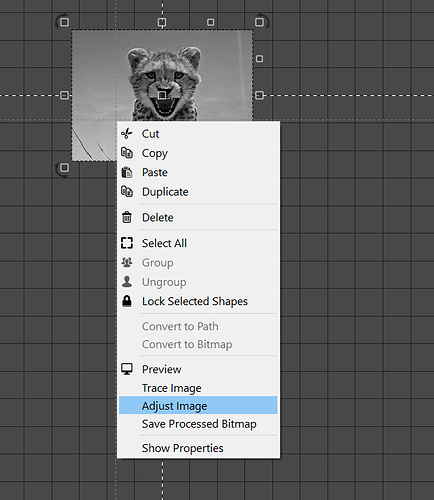I click on ,y image and use the trace tool to out line it. But when the window pops up it wont show e my full image. And I cant get it to resize and show me the full image before tracing the image.
Hover the mouse over the image and use your zoom to roll in and roll out
I tried that and it did not work.
Is part of it outside the defined work area?
![]()
To allow us to provide better help to you - please post the screen shot of where you are having trouble, and the .lbrn2 file (upload the save file) - so we can have hands on with the issue.
Here is what I did on my windows program:
Find an image on Bing.
Copy that image (right click to open menu - CTRL+C is short cut)
open Lightburn
Press CTRL+V (paste)
Right click on the image
Select Adjust Image
Hover mouse over image
Then roll mouse wheel to zoom in or out (track pad two finger pinch or expand)
That should work for you. If not, please post screen capture and files.
This topic was automatically closed 30 days after the last reply. New replies are no longer allowed.