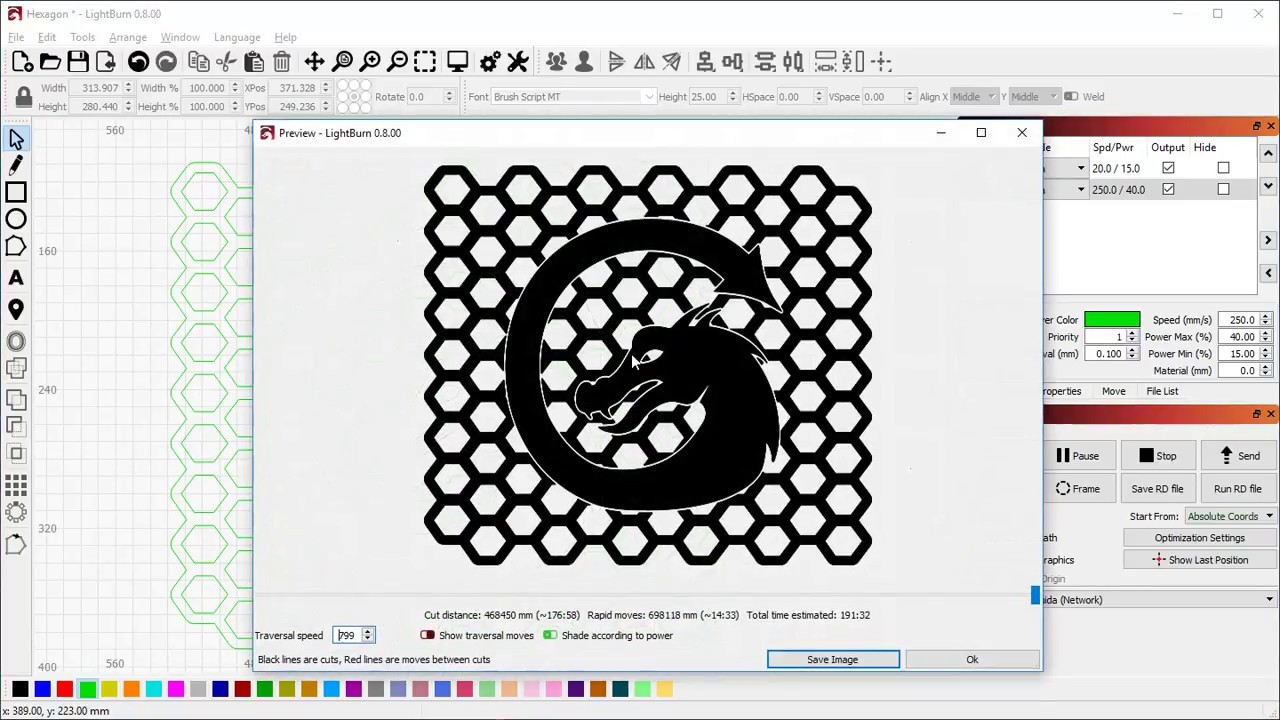doyle81
August 29, 2021, 8:35am
1
The welding tools when I have smaller object in a bigger, overlapping.
Sometimes it will take away the samller and keep the overlap
Sometimes it will take away the smaller and remove the overlap
while pressing the same button …
How does LB make the decision ? Is there a shortcut ?
Many thanks
All of this is exaplained here:
doyle81
August 29, 2021, 1:37pm
3
Fantastic! Got it. well explained. Thanks very much for the fast reply.
Selection order of the objects delegates → what gets removed. Thx.
I must have missed that video in the introduction page.
For weld, it’s not order based, it’s how easily the software can determine what shapes are inside each other. When it’s ambiguous, you use Boolean Union with grouping.
system
September 28, 2021, 5:47pm
5
This topic was automatically closed 30 days after the last reply. New replies are no longer allowed.