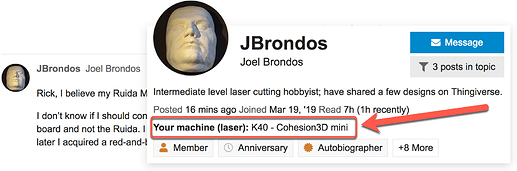No, no. You are fine. I am talking about the listing here on the forum. It is only an informational detail of the laser systems you have. Having a current listing helps folks when trying to help you.
You can update your profile using the following process:
Filling out your profile with your Machine Details:
When you sign up for the account on the forum, there should be a field to fill out what Machines you have. Please make sure you have this filled out and it is accurate with your Machines you have, and what Controllers and Firmware they run.
You can edit this by clicking on your profile icon in the top right (on desktop browser), clicking the gear icon in the menu that pops up, and going to the Profile tab.