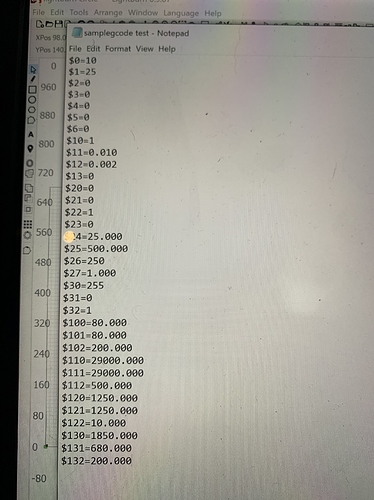Hello, so I tried to search for this answer but wasn’t exactly sure I got what I was looking for. Love the software so far, just had a couple questions.
My machine is a large 2000mm x900mm frame with aluminum bars etc etc. Belt driven, with Nema 17motors that are .72nm(these were hard to find since they are almost twice the power of standard Nema17) I’m using a true 7w diode laser. By true I mean it’s output power is constant 7w at 100%pwm or 5v input. No fluctuations. The pwm settings work on the laser it can fire at 50% and so on when changed.
I have multiple boards but I’m going to be talking about one in specific. It’s a generic cnc controller from China and has 3 on-board drivers (which I bypassed for external stepper drivers tb6600) its a 8Bit grbl V1.1 board with the Atmega 328 chip.
Now I have 2 questions.
When I increase the speed to engrave(machine is in mm/min) to about 8000 and have 100% power On the laser I can get a deep nice and dark colour from the set up. When I go higher to about 10000mm/min, the speed of the engrave does not change, but the power of the laser reduces drastically even though it’s still at 100%power In the settings.
Now I’m thinking my 8Bit grbl board is the reason why the speed isn’t going up but why does the power decrease to the laser when going faster?
I ordered a 32bit board but I’m just curious, if speed increases why wouldn’t power of the laser stay constant? Why decrease power when going faster when you need more power to keep up with the speed. Is there a way to change this in the software or is my 8Bit board causing all these problems because it can’t process gcode fast enough and lags the laser power.
Can we also clarify that the reason the engrave speed doesn’t change when I type in 10000 from 8000 is because of the 8Bit board? I know my machine can go way faster, when I was using Mach3 it was like extreme but the laser couldn’t keep up with firing even with m10p and m11p commands in the gcode. Just looked scattered, maybe that board wasn’t good also.
Here are my settings for reference. X and Y axis only. No Z. Grbl settings are maxed for $120-121 at 1250. Board/grbl won’t let me go higher. As for $110-111, 29000 was safe before motors started to stall, I got to 35k but didn’t like the sound.
Thanks!
I’m only allowed one image since I’m a new user, I’ll put up my grbl settings and provide the rest if I get permission or per request. As you can tell my goal here is speed, if I have to buy a new laser then sure but even with the 7w there are issues before the power maxes out.