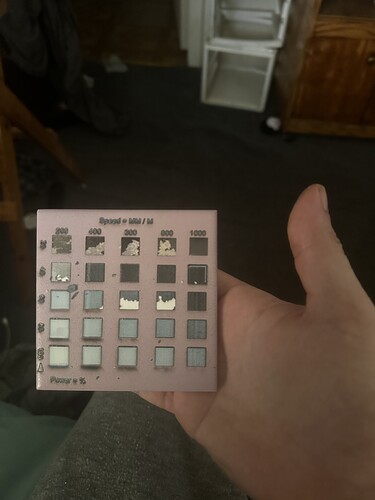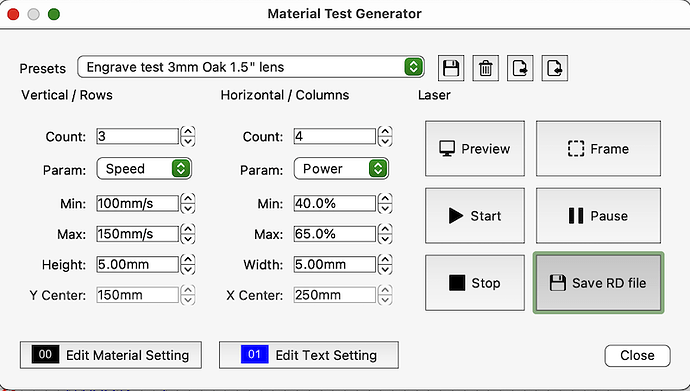So i was finally able to run the tile test on some painted tiles but then i noticed all the layers were set to constant power should that be turned off ? I think i wasted 3 junk tiles if its supposed to be off ![]()
If I understand you correctly, this screenshot shows a normal setup up- yes, the power should vary as well as the time.
I note on your photo, at the bottom of the test- it does not show any [?] power percentage?!
An example of some settings:
Nah a friend made it for me am I supposed to put something in there?
Shouldn’t have any affect. Might not even work depending on what controller you have. Mostly for reducing power with speed changes. Like going around corners.
Im not sure its an atomstack p7 m30 it had a 5.5 watt but i got a m50 i guess 10 watt on it now m
Constant Power Mode ¶
¶
This setting is only available on GRBL devices. By default, LightBurn uses Variable Power mode (M4), which ramps the power level of the laser up and down with the speed, producng a more consistent burn. However, if you ask the laser to move faster than it’s able, it will never reach the requested speed or the requested power level. It’s generally best to stick with the default of Variable Power mode and adjust the speed to be within the range your machine can achieve, but if you want the same behavior as LaserGRBL, whch defaults to Constant Power (M3), you can enable this option. We have more info on this in our troubleshooting section.
This topic was automatically closed 30 days after the last reply. New replies are no longer allowed.