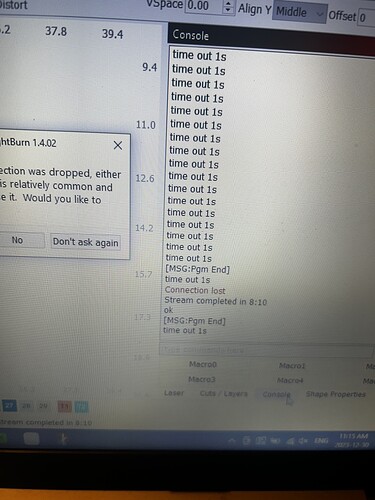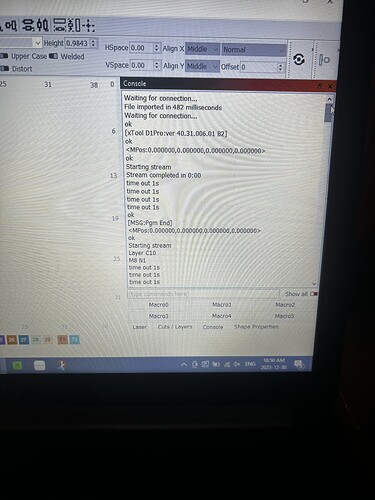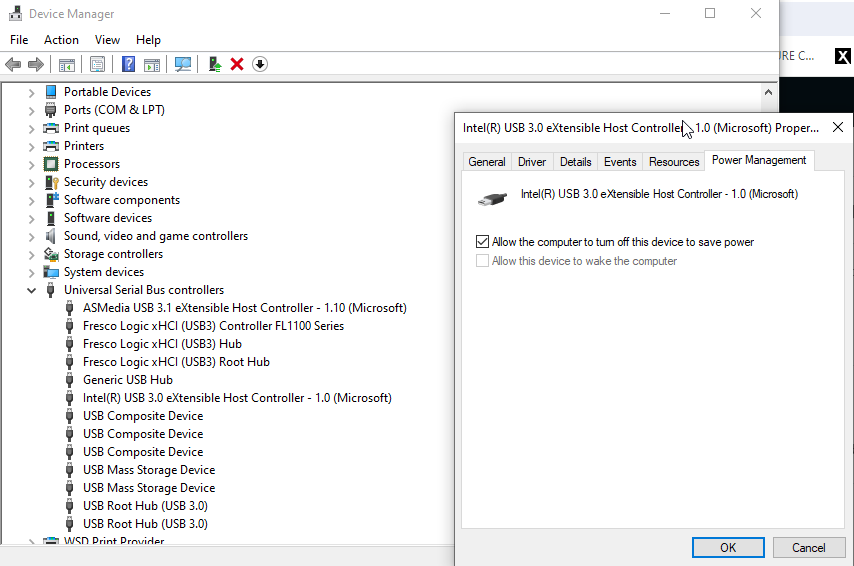I have just started having issues with my D1 Pro 20W. It’s giving timeout 1s error and not completing the burn. I have switched cables. Restored laptop to previous setting in case anything was messing with it. I’m at my wits end and have no idea why, how or how to fix. ![]()
Shelly, NMI (Need More Info), if you are running a Windows system go into the device settings on your computer, go to the USB device controller, and make sure the check box for “power down device” isn’t checked. Or respond with PC version and OS. Windows sets USB ports to power-down if not used or it thinks they should be turned off, this might be the cause.
I have an HP laptop with new hard drive installed. Haven’t had issues until yesterday. I am running Windows 10. I recently installed a driver for my new Genmitsu 4040 CNC, but restored my laptop to prior to that install thinking that was the issue. It was not as far as I can tell. Anymore info required please let me know.
Shelly, you might check to make sure you installed the FDDI drivers for the USB port and on Windows 10 check your Device Manager Settings for your USB HUBS. Check any HUBs that have a POWER Management tab after you right click and look at their properties. If the setting is checked to allow windows to turn off the hub to save power that is an issue for lasers as they need to communicate and not have power dropped in the middle of a transmission.
check each HUB if your device list shows more than one and uncheck the power box as needed and see if that helps.
I am oblivious to FDDI, however my son said it’s there. So now having done the port thing it’s completing the burn. I still get the “time out 1s”. Should I continue to burn or try to figure out the problem? I am afraid to reinstall my cnc driver now and have this start all over again.
This topic was automatically closed 30 days after the last reply. New replies are no longer allowed.