Using TomWisdom, the Rotary menu is unavailable, although the rotary should be the same across hardware, just another use of the Y axis. Could this be enabled soon, please?
TopWisdom rotary settings are available in Edit > Machine Settings, and work the same as they do with the stock AutoLaser software. The extra field in there is confusing, and I don’t understand it well enough to integrate it into the existing rotary helper window.
For what it’s worth, it’s not just “scaling the Y axis” or another way to use the Y - the hardware itself interprets the output differently after being told the rotary steps and diameter.
What can be done to get this added to LightBurn? Also, what is “the extra field there”?
If you go to Edit > Machine Settings you can access the rotary settings there, just like they work in AutoLaser. There is nothing preventing you from using the rotary now.
The “Extra field” is the Reference Diameter value. I haven’t played with it enough to understand what it’s for or why it’s needed:
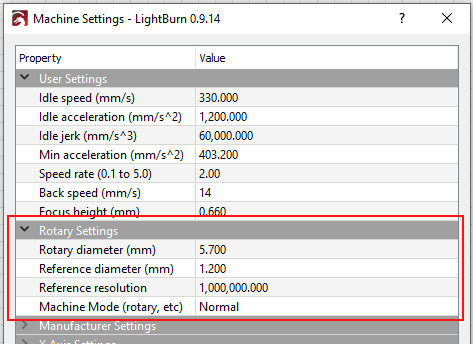
This topic was automatically closed 30 days after the last reply. New replies are no longer allowed.