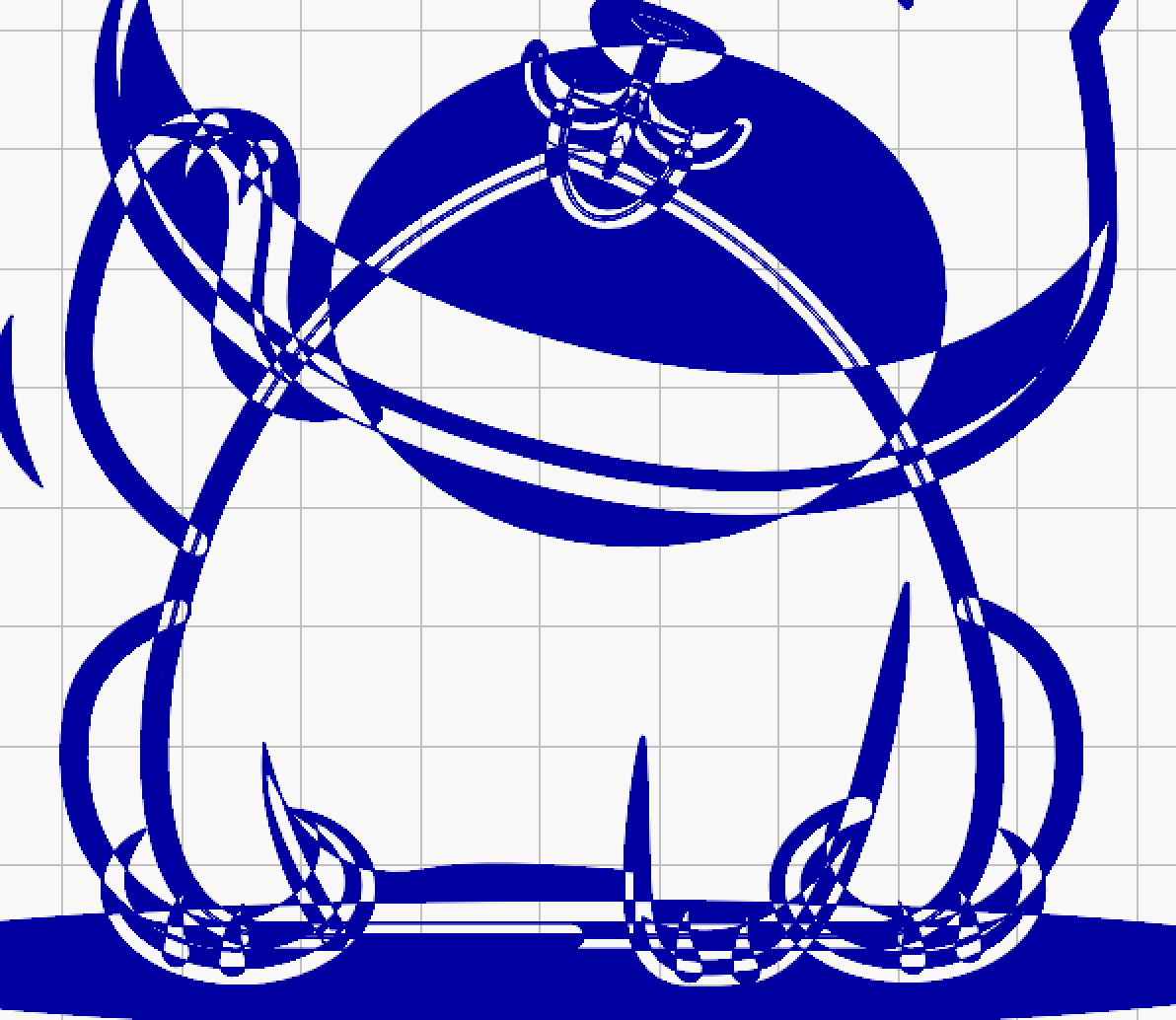Hi. I am new to laser community. I’ve wanted to use svgs from freepik, but they have too much lines that are normally hidden behind other layers, sometimes i can clean these lines but sometimes there is too much of them. How can i get rid of extra lines? How can i convert these svgs to work with lightburn properly? It’s easier to clean using dxf file format, but still it’s time consuming. When i change file to png i can track it in lightburn but it is also creating some double lines and i cant find all lines to delete 1 of them ![]()
Although I haven’t seen your original file, I think each line represents a layer and so it fits the original nicely.
If you only want to use the outer lines to cut it out, then you only use this layer.
You can upload the file here, so we can play with it and show how to use it.
I can’t find original link but same thing happens with this:
Freepik vector
There are layers but the thing is that i want to use only lines that you can see, not the “help” lines or lines that are hidden under other layers, dxf a bit solve this problem but there is also need to clean the file. I don’t have problem with that, but if there could be faster option to do this, why not try?
testfile.lbrn2 (140,1 KB)
Try setting up your files as shown. Now turn the individual layers on and off one by one and inspect them. The layers you don’t want to use, turn off from display and output. The layers that should be part of another layer, give the color/layer that the rest of the shapes are, to collect them.
LightBurn has a very good documentation and many good intro videos for different topics, try to give yourself a basic understanding of how this great program works.
Bernd’s suggestion is a good one; perhaps we can help you better if we know what your goal is: Do you want to engrave or cut along these lines? Do you want to fill the shapes while engraving, … with different colors, grayscale, …
I’m currently making coasters for my granddaughter and was just playing around a bit ![]()
028_untersetzer_laura_3.lbrn2 (974,6 KB)
I think the biggest issue is that these graphics are designed with print or digital display in mind, not laser engraving. They can be modified using some of the methods mentioned above, but it takes a fair amount of work and experimentation to get the results you want.
In the print world, the color layers are stacked on top of each other and a new color can be added until the final result is achieved. In laser engraving you aren’t working with colors, you only have engrave. Yes you can have different settings for each layer to get different shades / depth of engrave, but ultimately it’s either engraving an area or not engraving, leaving the base material untouched. Those are your options for color in an engraving.
If you stack engraving layers you will get the same thing engraved multiple times, giving a poor result. If a single fill layer overlaps itself the overlap won’t engrave as shown below.
To get a good engraving, these areas would need to be welded / joined selectively.
I could go on with ways to “fix” this file for engraving, but it would be for the results I want in the end, not necessarily what you’re trying to achieve. You need to study how Lightburn works with layers and fill layers in particular to understand how to get a good result.
You will have better results if you search for laser engraving files rather than ones designed for general use, especially until you have more experience.
I want to make wooden coasters but painted with acrylic pens or something else. Lines are in line mode, surface tension(i think) and a engraved/cutted lines(about 0.5mm, maybe less) create this “tension” so paint doesnt overflow. I don’t know how i’ve missed layers option, it may be easier to clean everything. I am using this as hobby so i have time to clean, i’ve only wanted to see if there are easier, maybe faster way to do cleanup and i definitely need to check cleaning by layers, and who knows, maybe full engraving will also work?
Anyway, thanks for help guys!
That’s an interesting way to use your laser. I like it. Clean up of the file would definitely be different than how I would normally do it. The scissor tool and maybe some node editing are the tools for the job. Take your time with it and check the preview window frequently.