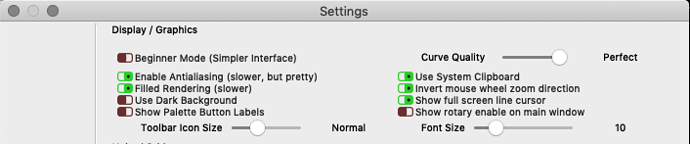How do I change the size of the measurement windows in the tool bar. The X Y and width height, actually all the dimensions are cutoff. example is What I am seeing is .850 the actual dimension is 8.850. The first digit is cut off. I have attempted to resize the toolbar several times.
Thank You
A combination of screen real-estate (how big your display is in pixels) and the settings in your settings panel
‘toolbar icon size’ and ‘font size’, in particular.
If you reset the window ( Window > Reset to Default Layout)
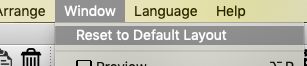
What does your screen look like?
That was the fix, Sure I will have more novice questions. Thanks
This topic was automatically closed 30 days after the last reply. New replies are no longer allowed.