On the toolbar I don’t have where I can change the sizes of the project and see the dimensions.
I have in toolbar now where you change select font and size of the text not the size of the project.
How can I have on the toolbar again? What do I do to get it back?
Go to the Window menu and make sure ‘Numeric Edits’ is enabled (checked):
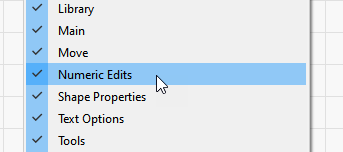
If that doesn’t work, restart LightBurn while holding the shift key to fully restore the window layout to the default.
This topic was automatically closed 30 days after the last reply. New replies are no longer allowed.