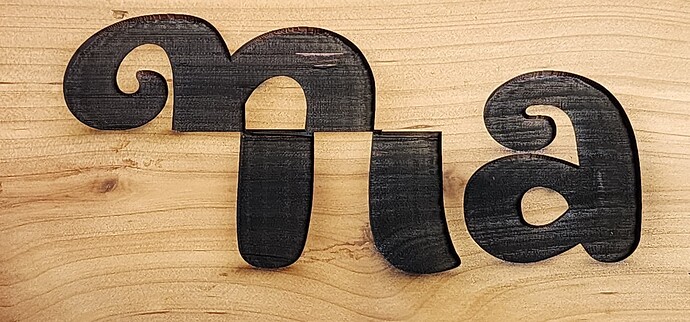Hello all! Using Lightburn, I created some text to make a sign with my dogs name. During burning everything was going great and then all the sudden the top of the letter N shifted for no reason (see photo). 2nd letter to burn was “a” and it came out fine. The project was not bumped or touched as the D1 Pro Extended 40W resides in an enclosure. Focus bar was up, board was secured with magnets. Not sure why it did this. Equipment: Xtool D1 Pro 40W Extended. Text only, did not convert to vector. Simply typed the name and started. This is the 1st time I have encountered this. So far everything has been working great for me. I searched the forum and didn’t see anything related to my problem. seems like a glitch with the way the text was processed, IDK? Any advice? Thanks!
Did you start the engraving by clicking on “start” or “send”?
If you pressed “start” it sometimes does not remember the exact route of the engraving, so it goes a bit rogue… thats my experience anyway ![]()
It looks like your machine lost position during the engraving process. Especially this is the first time you’ve seen this occur, the problem is most likely mechanical. It could be due to mechanical resonance, there may have been some debris on the rail, or the wiring going to the laser head may have snagged momentarily.
If the issue repeats, you’ll want to give your machine a once-over for mechanical issues. Slowing the speed you run the job at may also help.
@Tr1gger Start and Send are options for DSP machines, but GCode-based devices like the xTool do not have the Send option. You are correct, however, that in the case of DSP machines, the Send option can sometimes be a bit more robust.
This topic was automatically closed 30 days after the last reply. New replies are no longer allowed.