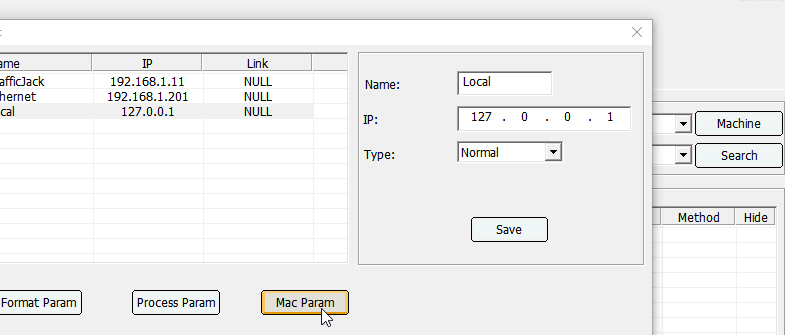@lightburn. Its not working. Will try another comp. and get back to u
MW laser youtube. Has legit setup for 80w chinese laser with rotary and roller chucks. You will pick bits and pieces out of all four episodes. Only trouble is topwisdom controller will not communicate with lightburn software. We are stuck at this point so if you get yours running any help would be appreciated
@LightBurn Still stuck on how to use this. Kind of engraver plz help
?
I have no idea what you’re asking. LightBurn will now read and write the rotary settings to the controller exactly the same way AutoLaser will. If you are asking me how it actually works, I honestly do not know, as I’ve never set up a rotary with a TopWisdom controller before.
Hello
Has anyone set up their rotary successfully yet? I have a topwisdom controller with a 60w red & black and have the rotary all connected but don’t know how to work the software for the rotary.
I just ordered my rotary… so hopefully we’ll figure it out
Well… i ordered a Cloudray Ruida RDC6445G Co2 Laser Controller to replace the topwisdom controller. I want the industry standard and a controller that is not so locked up. Can’t even find steps per mm setting on the topwisdom.
They’re definitely there - Edit > Machine Settings in LightBurn. In AutoLaser it’s a little harder to get to, but not difficult when you know where to find them.
Click “Machine” (upper right) then “Mac Param”, then enter the password tz0001. That’s it.
I Don’t have a computer directly connected to the laser. I’ll be connecting the Ruida with the either net connection i think.
Hi Oz, sorry I have looked everywhere and I can’t find the answer… Could you please define what each of those rotary settings are supposed to be? I have a TopWisdom controller and a chuck rotary.
Is “Rotary diameter” the stepper motor gear size, and “Reference diameter” is the chuck gear diameter (or vice versa)? And “Reference resolution” is steps per mm, or what?
And the only other thing I need to change would be Y-axis speed so it doesn’t freak out (go too fast) when homing?
Also while I am at it… since there is no Rotary toggle button for the TopWisdom, then every time I go back and fourth between rotary and not I will have to read and write the controller. Correct?
Thanks!
I honestly do not know - I didn’t make the controller, I just let you set the settings for it because I know how to find the commands to do that. The settings were taken directly from the rotary setup in AutoLaser, but I’m not exactly sure how they work. I still need to set one up and have a play with the rotary settings so I can integrate them into the normal rotary setup tool we have.
And yes, you need to use the Machine Settings window to set / clear the rotary setting for now.
Okay, thanks for the response Oz. That is too bad, but I guess I can just “guess n check” for now, and see if I can make it work.
Good luck setting one up ad figuring it out, as I would love to have the full LightBurn control on this machine. Thanks for all of your help here and otherwise!
had anyone got a rotary attachment to work with there topwisdom controller yet?
I also wonder if this now is supposed to work. It’s been three years…
yes the rotary is working with this controller.
Is there alrady an answer?