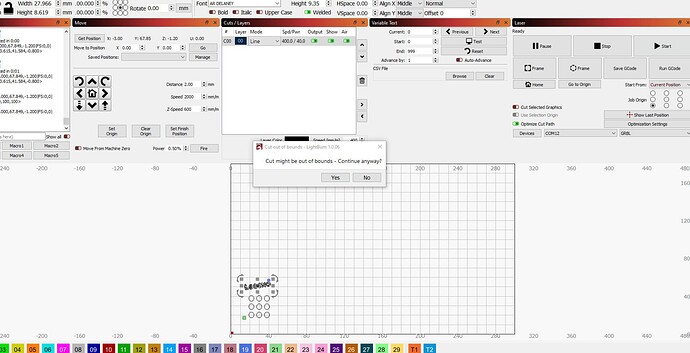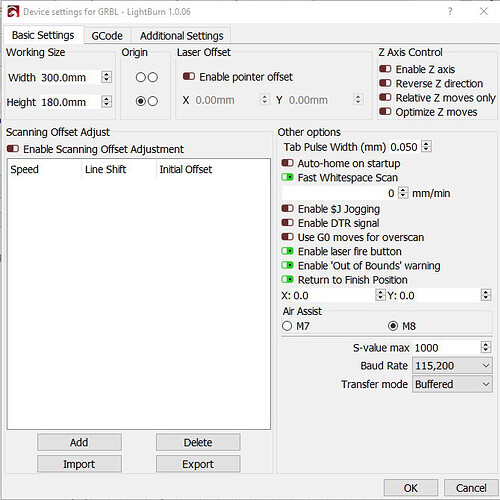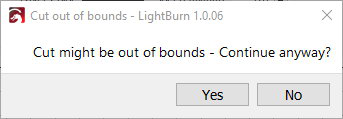
Were you able to successfully go through the 3018 topic from Oz? If so, can you provide an update on insights and any updates from that?
If you haven’t already done so, I’d suggest you take a backup of your machine configuration before making any changes.
I noticed that a number of your configurations from your earlier post were different than what Oz has suggested.
Did you try continuing the cut after ther out of bounds message? If so, how did it go?
Hi Berainlb
Yes, read a load more as well. I get something working, but there is always something else wrong.
See the screenshot below… What did it print… from its current location it printed mirrored. and moved the workbench away
I thought I had it all correct.
Here are the device settings.
I should receive a new controller shortly, I’ll put that in place this evening and see what difference it makes.
For now,
Thanks again, sorry this is causing so much of your time.
Regards
Kevin
HI All
Wonder if anyone out there could send me a file of the $$ settings , don’t mind if I get a few it will help my mind get around my problem?
Please
Thanks
Kevin
It’s great that you’re making progress. One hurdle at a time.
I’m curious still about the inverted burning. Did you flip something in the GRBL configuration at some point?
The other thing to try is possibly start with the laser head at the lower left before turning on the laser. I read that your laser might pick the current position as 0,0 but uncertain.
Did you use the g-code command listed in the other topic to shift your origin?
HI
After a bit more hair pulling I have managed to get the new controller installed. Only problem I had was lanrge hands and small fittings/connections.
A very quick look at the setting and changed basically to those that I had on the FAULTY controller.
I have manage to successfully laser some stuff.
I knew I was not completely stupid and that I had most things right.
Thanks for your support in helping me sort this out. I’m handing the controller over ot a relateion who’'s into electronics to check out the board. I’ll hopefully remember to put a follow up on here with anything he finds.
Maybe I can at last start making some stocking fillers.
Regards
& thanks again for contributions
Kevin
Awesome! Great work and determination getting to this point. 
Well a day of playing happily, phew. Thanks all, still have one or two niggles, but at least it is working.
Is there a way to re-blank a slate blank to plain old slate again?
I tried a three-tone logo (image) on a slate coaster and it ended up as all the same coloured image.
OK thanks all,
I suppose I should set that as a new question, I’ll do that later.
Regards
Kevin
Are you asking from a UI perspective? 2 ways that I’m aware:
- Window->Reset to Default Layout
- Hold Shift key while opening LightBurn
I agree that your there-tone image question probably deserves to be a separate topic. Will see you there.
This topic was automatically closed 30 days after the last reply. New replies are no longer allowed.