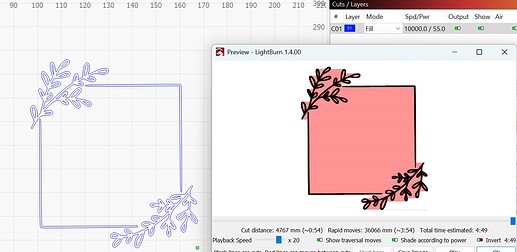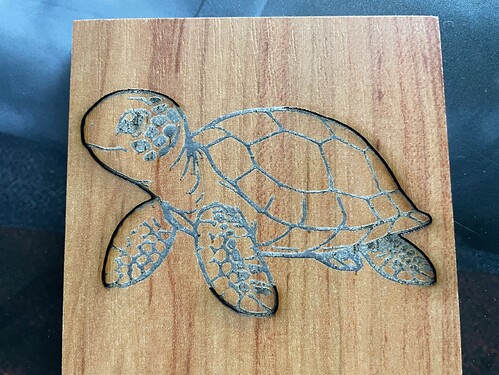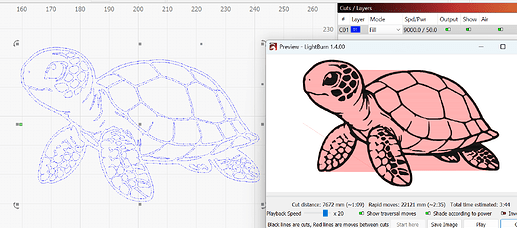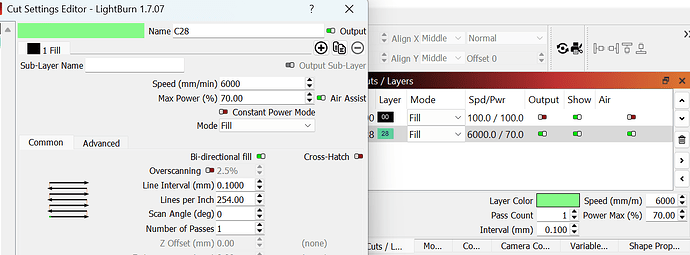Tracing an image and deleting the original, all lines are well defined and in preview looks to perform perfect engraving…yet when engraving using the fill option, one a single layer, some lines come out dark, and some light. Using the original image all engrave 100% correct.
Problem seem to be with traced image not having constant power. Have tried previous versions of the software up to 1.4, no difference, all lines are dark and light in exactly the same places every time. Also tried different images, same result when traced.
Try converting here and see if you get better results. You may have duplicate lines somewhere
Thanks for the good advice Loren. Unfortunately did not resolve the problem. It also has the same problem in the exact same spots than when using trace function in Lightburn.
Please post a project file (LBRN) where you are seeing this repeatable behavior, so we can review the settings.
What type of material are you using? You may simply need to adjust the speed to slow down, allowing more time for the laser to deposit more energy where desired.
excuse me, please, that i jump on here, i’m still learning , is it
a) necessary
b) usefull
to trace an image before engraving?
Couldn’t you directly engrave the image.
Apologies for this perhaps stupid question
Seems like you should be using Line instead of Fill on these images. Because there are duplicate lines in both images. Also try changing Cut/Layer to Constant Power
I have resolved the problem, but not sure why the problem exist. Layer C01 is not working, and same settings on Layer C28 is giving the desired engraving with constant power. I have attached files for reference.
Coaster_Border_LayerC01_NotWorking.lbrn2 (66.4 KB)
Coaster_Border_LayerC28_Working.lbrn2 (73.8 KB)
I am self taught, thus not sure if others also trace images. ![]()
For me the advantages are:
- Constant power (no greyscale)
- Can manipulate the image when ungrouped
- Can decide to use line, or fill depending on my client’s needs
The differences are you have min power @10% on C01 and 20% on C28. 10% is probably too low to fire your laser, certainly not consistantly. I suggest setting min and max the same on a normal fill layer. I only use min power in line mode.
Yea! Wohoo!
Now I’m confused ![]() , as my Cuts/Layers screen, or Cut Settinsg Editor does not display Min Power %, only Max
, as my Cuts/Layers screen, or Cut Settinsg Editor does not display Min Power %, only Max ![]()
Oops, I opened your files with my C02 profile active and those are the results I got. When opened with a GRBL profile, there is no min power setting. Sorry for the confusion.
I thought it might have something to do with another type of laser. ![]()
Just wondering if a layer can go corrupt? And if so, can it be repaired?
This topic was automatically closed 30 days after the last reply. New replies are no longer allowed.