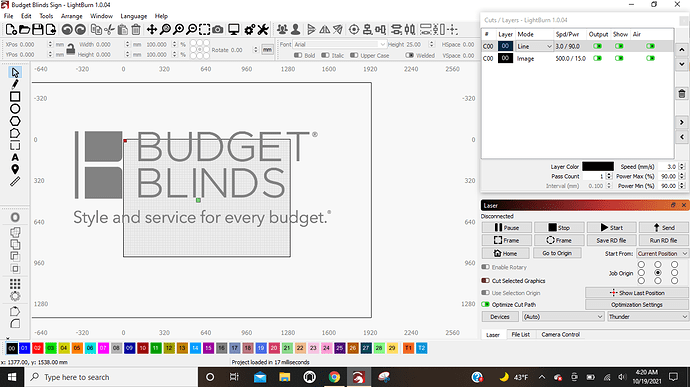Hello, someone has sent me a logo to a company that will be cut out of acrylic with my laser. The file type they have sent is a png but the logo is a lighter gray color when I import it into Lightburn and it comes through as an Image on the Mode type so when I try to trace the image to put it into Line Mode, the lines are not exactly the way they need to be and far from perfect. How can I fix this??
Can you post the picture?
I would open the PNG in a photo editor (photoshop/Gimp) and make it black, not grey. the Tracing might do a better job at finding the edges.
And you could probably replace all the text with actual Text, if you ask the company what font they use.
This topic was automatically closed 30 days after the last reply. New replies are no longer allowed.