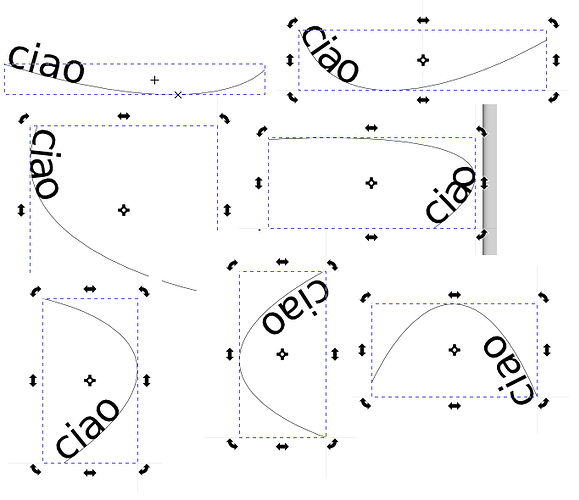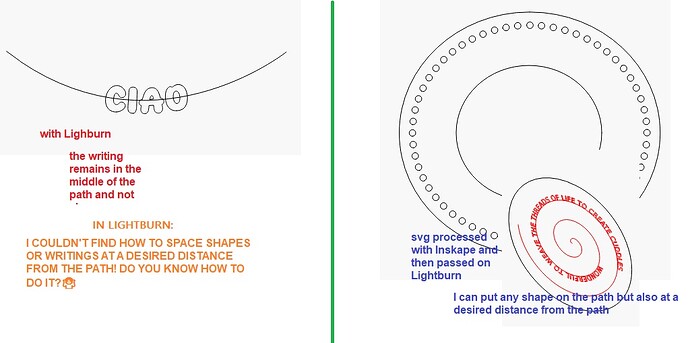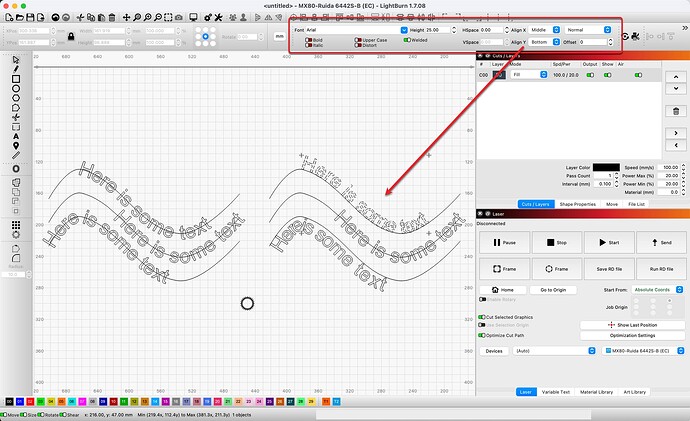Ciao…I recommend you do this on Inskape (free) by entering the shape you want and the writings you require, then in TEXT, find PUT ON TRACK, you can then have a pure svg to insert into Lightburn and after having SEPARATE you can further modify it also in poly line. Let me know how it went! Let me know if you can or still need my help! Written on the track: as I do! Let me know how it went and your exercises and ideas…thanks.
LODO = Vivedo3D
Alternatively, use Lightburn. Draw a path, type some text, apply path to text. No need for inkscape!
To follow on what @fins shares, you have options to achieve the same using LightBurn, no external tools required to produce the same. ![]()
Thank you so much for your advice…but when I create the same thing on Lightburn the writing remains in the middle of the path and not above, I can’t move it at a controlled distance, unless I consider it as mirrored with the path. With Inskape I can put any shape on the path but also at a desired distance from the path, like when I have to put shapes suitable for sewing holes etc. I don’t know how to do the same thing with Lighturn…where I then transport all the created svgs and further elaborate them in polyline. Can the same be done with Lightburn only? I haven’t been able to.
I am not fully aware of nor familiar with all the options available within Inkscape, but for LightBurn, you do have options for placement and alignment using the following controls.
Thank you very much for the advice…