Hi there, are you thinking about to do the feature in tracing for doing Double lines into Center Lines?
We would like to, but it’s a really complicated problem. Inkscape has something called “autotrace” but development on it was abandoned years ago and it only sort of ever worked. I’m not personally aware of anything currently that does it well - though I’m happy to be proven wrong.
Point being that it’s a non-trivial problem that isn’t just a matter of we would have to solve it for our particular use-case but that basically no-one has solved it well yet.
It’s absolutely on our internal feature wish-list - just not a particular mountain we’ve decided to summit at this point.
LightBurn’s current trace feature is a licensed library called PoTrace, which is the same thing used in InkScape for their non-centerline mode.
PoTrace doesn’t have a centerline mode, so AutoTrace is what InkScape uses for centerline mode, but it’s only available as open source, with no commercial licensing option I’m aware of, and as Adam says, it’s been abandoned for quite a long time.
The latest versions of Inkscape (1.0.2) has centerline trace and it works pretty well most of the time.
It’s still autotrace
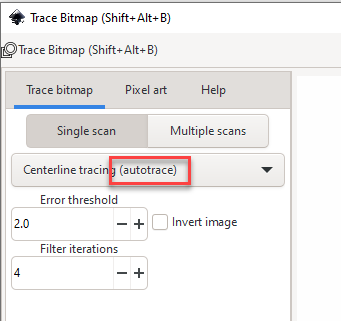
Hi thank you will try inkscape
I know. I’m only suggesting that if someone needs the feature it’s available in Inkscape.
Hi, had a try, no way how to make this a single Line 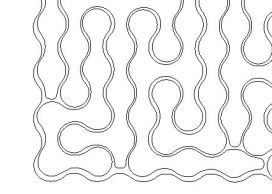
If you filled that shape first, THEN did a centerline trace, that should work.
I tried inkscape but I found the tracing of the images I wanted to trace was rather disappointing. Lightburn did a much better job of it. Tried a few other (free linux) raster to vector online converters, but none of them did a good enough job to be used in Lightburn imho.
So back to plan A for me. Manually tracing in my CAD package of choice (Onshape), saving as a dxf and importing into Lightburn.
:-\
At times I have the same need… no answer for you GVogele however, several posts below yours talks about what you are trying to acomplish, if you haven’t, you might want to look at them. Their suggestions might get ‘us’ to the end result.
Hello, i trieded to fill the double lines before, and after traced that worked for me.
This topic was automatically closed 30 days after the last reply. New replies are no longer allowed.