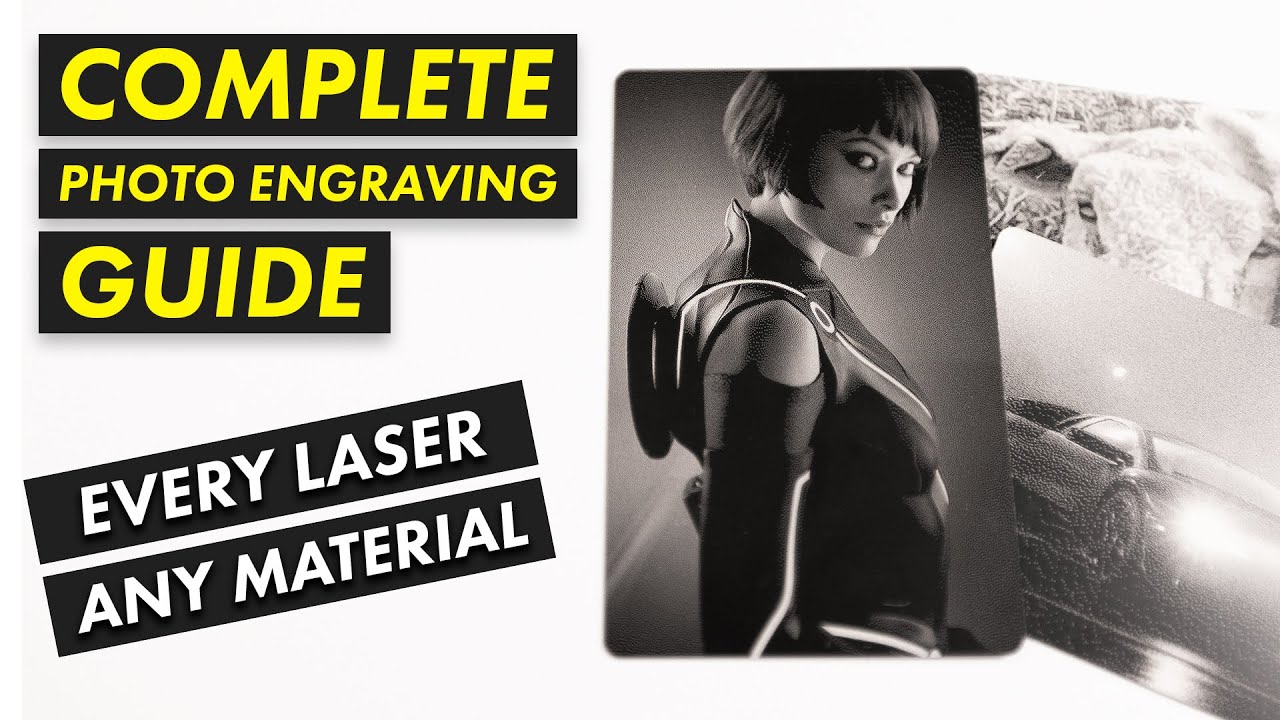I am doing a project for my niece that has an image, which I ran through Imag-R. When I trace out the image in Lightburn, the image comes out horrible. An suggestions?
I would not consider that a tracable image. Tracing is typically done one line art or images with high contrast to extract outlines, patterns, etc that want to convert to clean vectors used for cuts or sharp lines.
For this image, that’s valid to extract an outline to cut the silhouette. The image detail is mostly low contrast shading more suitable for grayscale scanning.
Imag-r is typically used to process for exactly that (grayscale scanning).
What is your goal?
Can you post the image that you had processed .
Image trace needs a high contrast flat line art. This is a quick image conversation I did in Adobe Express.
Cheers ![]()
Sas
This looks great! Thank you!
I am trying to laser the image with the best quality. I was under the assumption that you had to trace out the image in Lightburn before you could laser it. If not, can you suggest the best settings. I have a Boss Laser LS2436, 150 watt
.
Just leave it as an image. Tracing is unnecessary unless you want lines or closed regions of solid color/tone.
As far as settings… I can’t help. Your 150W CO2 vs my 20W diode is like comparing apples and dump trucks.
I suggest spending the next few days researching Lightburn photo engraving techniques. It’s a discipline all its own and you will likely have to run a number of failed test pieces to determine best settings.
Thank you for your suggestions.