I’m having a problem sending a job to my machine. A warning comes up saying transfer failed and that my machine could be busy or paused. I have a 750 clone (so I’m told). I’m sending a bitmap and I just updated Lightburn. Your help would be appreciated. Thanks.
What operating system are you using? How are you connected to the laser? Do you have energy savings set to have your USB ports sleep by chance?
You can reset the connection to the current device using a right-click on the ‘Devices’ button in the lower-left of the ‘Laser’ window.
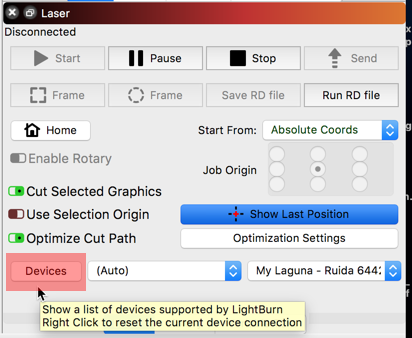
I’m using windows 10. I’m using a USB cable. I just used the same set up with RDWorks. I have used Lightburn in the past with this same setup. It’s been a month or so but it did work. When I right click on Devices it says no device found.
Are you saying you can currently connect and control your laser using the same PC/USB port/cable setup with RDWorks? How did you set up the device profile in LightBurn? Did you use ‘Find my Laser’ or set up manually?
You can try again to set up a device profile manually, select that new profile to see if you can connect. You should choose the ‘Ruida’ controller from the first screen, then follow all prompts until finished.
Yes,I can connect and control my laser using the same PC/USB port/cable setup with RDWorks. I set Lightburn up a while ack and I think I did it manually but I’m not sure. I’ll try to reset it up tomorrow when I get back to it and let you know. Thank you very much for all your help. I hope I can get this thing going tomorrow so I can start asking a whole bunch of other questions. Look out 
I reset up my device and that seemed to do it. Thank you very much for all your help.
This topic was automatically closed 30 days after the last reply. New replies are no longer allowed.