I want to take this PNG and add a cutline by offsetting the shapes. However, I need to get rid of the white background without affecting the image. Thoughts please…


.
To remove background:
.
Duplicate image, do a rough trace of the image then create an offset ungroup and clean inside shapes
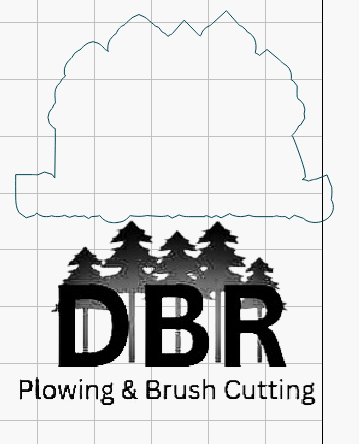
When an image, as in this example, consists of shapes that are fill, I will use the trace function. The only thing you “lose” are shadows/shades of gray, they become massive or are lost, depending on the adjustment in tracing.