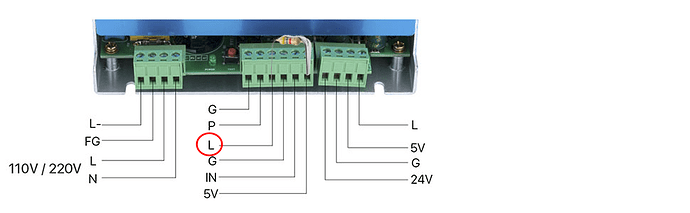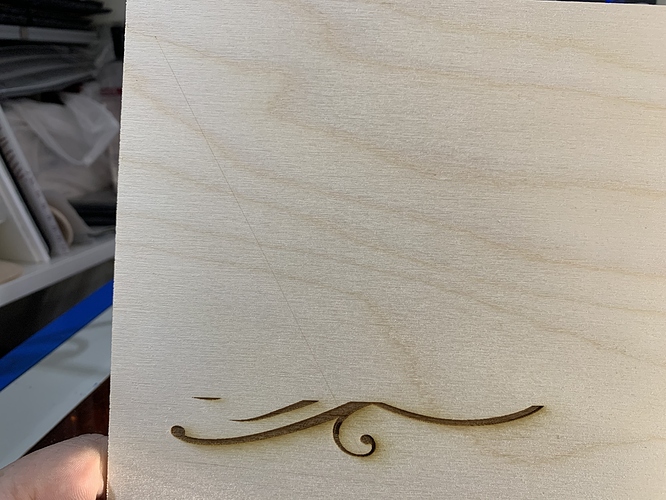So I have had Lightburn installed for a while, along with my Awesome.tech MiniGRBL (1.1f), and everything WAS working ok.
Had a couple of issues with the machine recently, so installed a new tube, while doing so added water cooling, and stripped, cleaned and reassembled PSU.
I am now getting Traversal lines across some movements.
Firmware is 100% set to Laser Mode
I have previously set Max Spindle speed to 1818 (from 1000 which limited the 100% to around 16ma)
Although I changed this setting in the Machine Settings (GRBL), I had not changed it in the Device Settings (Lightburn) however it has not previously been an issue.
This evening as a test, I changed Device Settings Max Spindle to 1818 also, no change to results.
Concerned I may be looking at a failing Flyback Transformer, however thought I would ask on here in case there is something stupid I am missing.
Assuming that the Flyback was failing, I would have expected ALL traversal lines to burn? In addition, they are substantially fainter then the design burns (although I guess that could be a result of faster movements across white space maybe?)
Thank you
Console Dump below