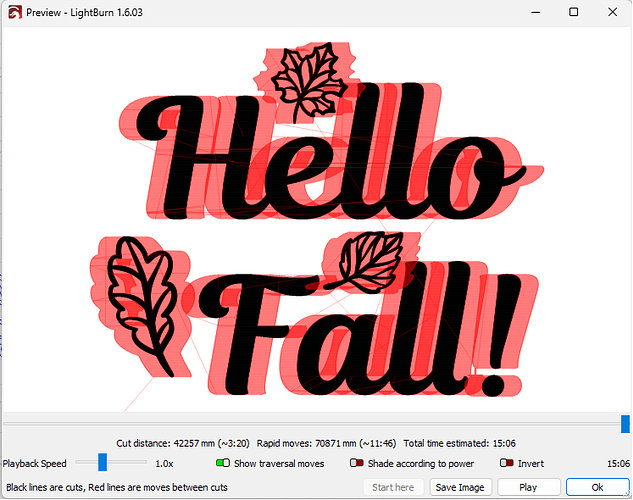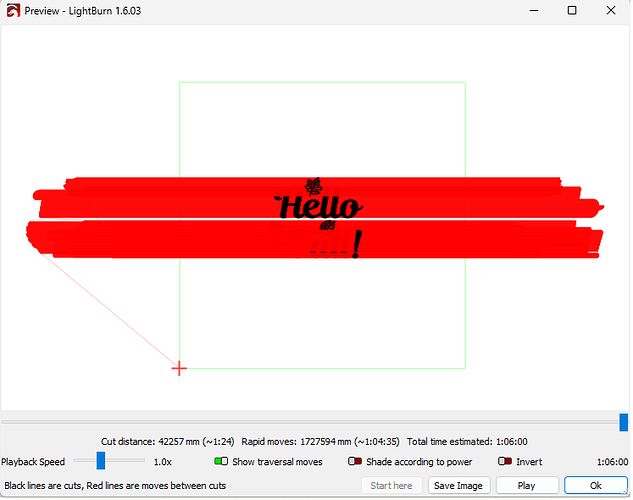I opened Lightburn today and it made me redo my machine and when doing so it reset most settings. I had to make it show me the “move” tab and various other stuff like showing laser when framing.
As you see in the pictures it puts my speed down to 225 mm/s but I run it at 13500 mm/s for this project I have been doing. Something that has taking me 12 minutes over the past few days is now saying 3 hours and the traversal movements are all over the place.
And when I do a round framing it seems like it’s just “slinging” around very loosly if that makes sense.
Thank you for any help you can provide.
This one is showing Traversal at 225 mm/s
This one is showing Traversal Speed at 13500
EDIT: I had my machine set to machine set to mm/s when it was set to mm/m before update.
So it was going 810000 mm/m that is why it was “slinging” all over the place.
So the 225 mm/s was the right setting but I am used to mm/m
Big shoutout to Status_Hospital on reddit for pointing that out.
And after I did my Edit I seen a few of you point it out here.
Thank you so much guys. Was a dumb error on my part lol