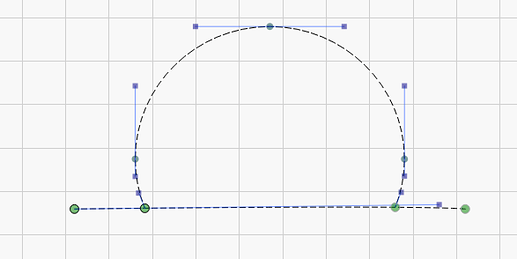Hello I made a circle and drew a line through it and I tried to edit nodes using “t”. It didn’t do anything. Also, it doesn’t seem to allow me to add nodes to circle shapes.
If you drew the circle using the ‘Create Ellipse’ tool, that will produce what is known as a LightBurn Primitive Shape, which has certain specific attributes known to LightBurn. To node edit a Primitive shape, you must first use ‘Convert to Path’ from the ‘Edit’ menu or right-click and choose from there. ![]()
Once converted to paths, here is what my test shows using the ‘Trim’ feature as discribed.
Thanks!
So cool. I need to make a name with bent text and I was trying to make two partial circles and I was going to draw two straight lines to connect. I’ll try to figure out the connect part.
If you are trying to produce a simple curve, there is also the “Blue Dot” when text is selected, which you can just drag to bend.
https://docs.lightburnsoftware.com/UI/FontsAndText.html#curved-text
This topic was automatically closed 30 days after the last reply. New replies are no longer allowed.