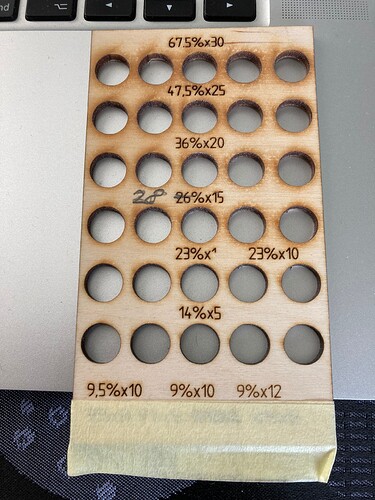I have a 60 watt 6040 laser with a Ruida 6445 controller. I have to cut 15k 10.598mm diameter plugs from 3mm birch plywood. These will be used as paint masks for an aerospace part. They have to be a light press fit. They are cutting approximately 1mm out of round. I have tried adjusting backlash without any real difference. I am cutting at 20% power and 5mm a second. I checked the belt tension and that seems fine. I’m out of ideas. Hopefully someone can help me.
You could start by checking if the calibration of the axes is correct. Engrave or cut a square in cardboard, paper or a piece of wood, preferably 200x200 or larger mm and measure if it fits. If it does not fit, calibrate the stepper motors. A quick and easy task that you will find under the machine settings in LightBurn.
By the way, your cutting parameters look a little different like I use here with the same machine, but it’s obviously very dependent on the plywood.
I agree that it could be calibration. I’m sure everyone has different experiences on this subject. Mine are to run a calibration check across the largest possible distance traveled in each axis. I fire test dots at two places on a scale or tape measure. My controller has a feature where it does the math for me at a large number of decimals. You know your getting close when you can spin the core of a cut circle
I did try using the axis calibration tool in LightBurn. I only cut 100mm x 100mm squares. I did about six squares and got them to measure as close ad possible but it didn’t really change the circle problem.
I’ll try again with a large square.
What cutting parameters would you use?
Are your holes oval or do they just not fit in the diameter?
Last week I adjusted my steps for the motors because I had to make very large items and they were 2mm too long at 600mm. This corresponds to approx. 0.33%. A circle with a diameter of 10mm will only “grow” to 10.03, but at Ø600 it still gives 1.98mm!
The problem is that we do not have such large calipers, so we have to settle for a measuring tape or better a steel ruler. You can also do a folding test over the diagonals with a large piece of paper.
With plywood, as I said, it always depends on the quality of each single batch, unfortunately.
I like to do a test when I have to make a decision which parameter I need for a given task. If the items can be easily reworked or appearance does not matter so much, I go higher up in speed, but the nicest I also get with values that you use.
67.5% = 17-18mA
9.5% = 3.5-4mA
speed in mm / s
They are oval. Smaller in “Y” direction and to size in “x”. If I cut a square at 100mm they are both the same within .4mm
Can you explain what you mean by that ?, is there a difference of 0.4mm?
Yes there is a difference in “X” and “Y” cut dimensions within .4mm on 100mm cut sample. If I cut several samples at same settings the differences vary part to part. The last sample I cut the two sides only varied .2mm.
It amazes me a little that there is a difference in the “error”, it should not be.
If there is a misalignment in x and y in the step settings, they should also be constant. You mentioned that you checked your timing belts, does it feel “right” when you try to push your nozzle manually?
In checking the timing belts they are proper tension but the nozzle seems to have excess movement in the linear bearing pack. Perhaps there is a roller loose or damaged. I will have to dis-assemble it to check it out.
I hope it goes ahead and you find the error and that you report back with the result.
I suspect that your axes aren’t square relative to each other. My laser cutter also has this problem.
Engrave something that indicates ‘up’ on the circles, see at what angle the long side is, relative to ‘up’.
If it’s a 45 degree angle, then check the squareness of your two axes to each other.
why not try it with a large circle instead, sqares are not your problem??? good luck!
I will try to get back to it tomorrow. The wife kept me busy all weekend. Thanks for all the ideas.
Is the laser dot round? I know that my diode dot is rectangular and can cause slight size issues. One axis cuts thicker than the other. If your dot is oval it might cause a slight issue. It would be consistent though. Size of the circle/square wouldn’t have any bearing on the error size.
This topic was automatically closed 30 days after the last reply. New replies are no longer allowed.