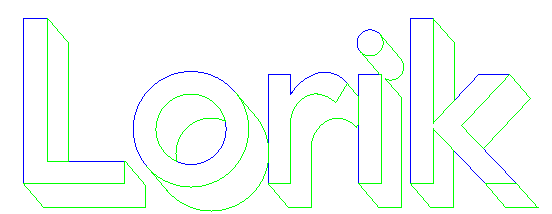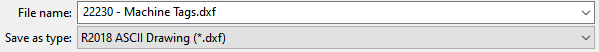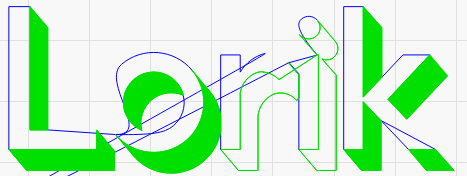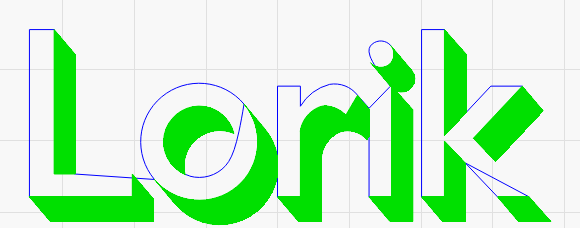Manuals1
December 18, 2023, 2:10pm
1
Hi,
Having trouble cutting engraving a tag i have done for the past year with no issues. The file is made in draftsight and saved as a DXF but when i open it in lightburn the lines are all skewed. I have had no issues and nothing has changed that i know of since the last time that i cut it.
Send Help
JohnJohn
December 18, 2023, 2:44pm
2
Which version of LightBurn are you currently working on.
Recent improvements have been made to the DXF importer. More to follow if I’m not mistaken.
Is Exporting an SVG file available to you in draftsight? This may be the quickest path to your goal.
If you've installed the 1.4.00 release, this update fixes a handful of bugs. No major feature updates or changes. One of the biggest fixes here is for a crash that often happened after or during long sessions of node editing, often using break apart,...
Manuals1
December 18, 2023, 2:51pm
3
We are using 1.1.04. Draftsight only allows for export using dwg of dxf.
Manuals1
December 18, 2023, 4:25pm
4
I have updated to 1.4.04 and it has made it better but has not solved the issue.
i have tried joining all the lines as well as exploding all them.
Any Recommendations?
berainlb
December 18, 2023, 7:10pm
5
Try downloading the public beta of 1.4.05 and trying that. There was a recent important DXF fix that might resolve this.
Public Beta Releases - 1.4.05 - Announcements / Public Beta Releases - LightBurn Software Forum
1 Like
Manuals1
January 15, 2024, 12:25pm
6
After updating to 1.4.05 I am still receiving the same errors. Do you have any other fixes that might come to mind?
RalphU
January 15, 2024, 1:00pm
7
Set your Auto-close tolerance to 0
RalphU
January 15, 2024, 1:29pm
9
LB should default it to 0. If you know how to design accurately in a CAD program, there isn’t a need for LB to auto-close.
system
February 14, 2024, 1:29pm
10
This topic was automatically closed 30 days after the last reply. New replies are no longer allowed.