Each time I try to update to a new version I get these two box’s and says it cannot close all applications and I have to abort. I do not have lightburn open and need to know how to get past this to complete the updates.

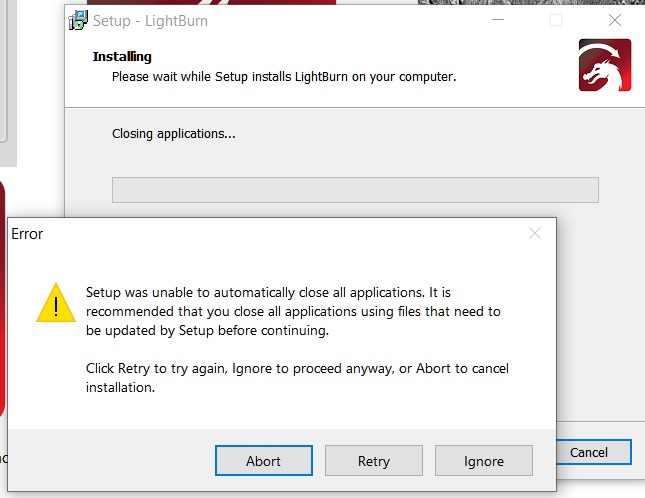
COM surrogate is a “container” that runs plugins for Windows File Explorer, so that if the plugin crashes it only takes the container with it, not Windows Explorer. If it gets “stuck” on something, as you see here, you can log out and log back in again, or restart Windows, and that should clear it.
1 Like
If you regularly see this, you can also just Uninstall the current version of LightBurn prior to installing the new one. The uninstall will stop and remove the COM surrogate object.
This topic was automatically closed 30 days after the last reply. New replies are no longer allowed.